This feature allows for the adding of adjustments to stats by uploading a file of adjustments or making an adjustment one at a time. Adjustments are added to reports within the Affiliate, Advertiser and Partner Centers. When displayed within the Partner Center, they are appear with a pencil icon next to the adjusted value. All adjustments will appear in the adjustment log and can be deleted if needed. Only users with the right to edit transactions may make adjustments.
Adjustments can not be made for the current day because stats are still being calculated.
Adjustments may only be made for dates previous to today's date.
Import a batch of adjustments
The following images show the option to import a batch of adjustments. Once a file is selected and imported, adjustments in the file will appear in the adjustment log. This allows users to delete adjustments.
Download a Sample Adjustment Import File or start with a Sample Adjustment Excel File which you can save as a tab delimited txt import file. The following are the headers needed in the file: CampaignID, AffiliateID, DateApplied, Impressions,Clicks, Qualified/Conversions, Approved, Revenue, Commission, CreativeID, SubID, Notes.
*Note: To facilitate calculating revenue and commission based on the Qualified/Conversions or Approved transactions, enter 'Auto' as the Revenue or commission value. LinkTrust will then automatically calculate those values when importing the adjustment. How does LinkTrust calculate these values? If traffic occurred on the same date as the 'Date Applied' of the adjustment, LinkTrust will calculate the revenue and commission from the revenue and payout set for that date for the affiliate, otherwise, LinkTrust will use the most recent date's assigned revenue and payout for the affiliate.
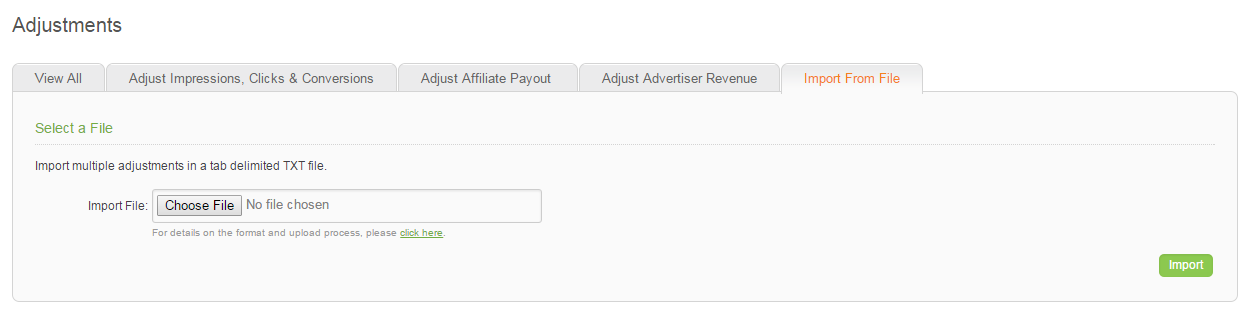
Make single adjustments
Expand any parent row of stats to add an adjustment for that row. LinkTrust automatically calculates commission and revenue changes when qualified/conversions or approved transactions are adjusted. These calculated amounts are suggestions based upon what the payout was for the campaign/affiliate on the specific date. If traffic occurred on the same date as the 'Date Applied' of the adjustment, LinkTrust will calculate the revenue and commission from the revenue and payout set for that date for the affiliate. Otherwise, LinkTrust will use the current assigned revenue and payout for the affiliate. Suggested amounts can be overridden. Once an adjustment is made, it will immediately reflect in the parent row stats as well as in all reports.
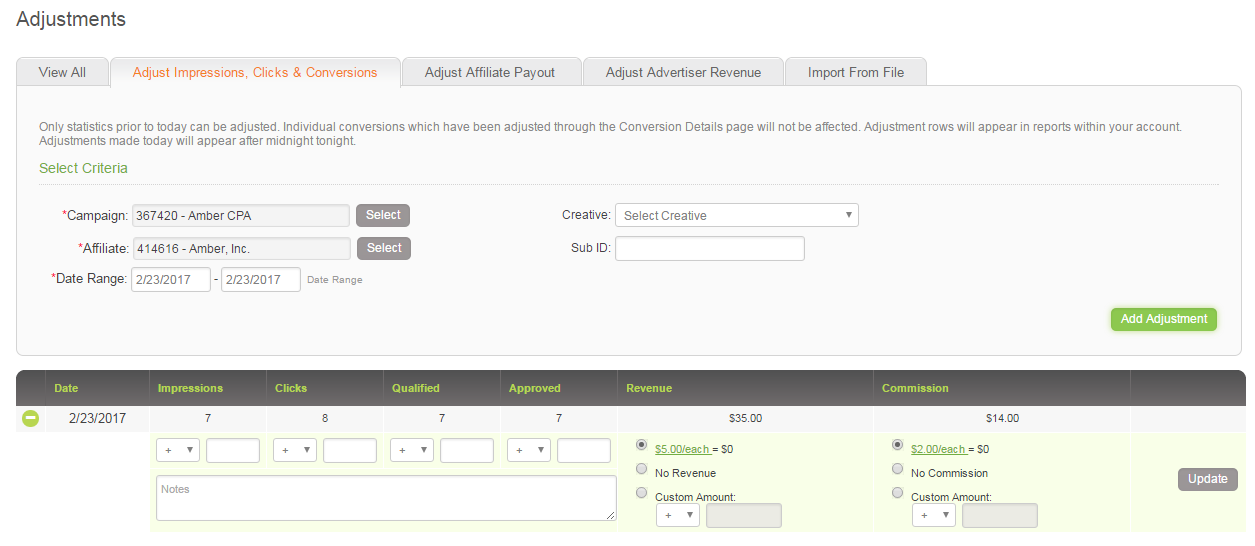
You can request a demo to see LinkTrust up close and experience how it can help you, or start your free 14-day trial now.
Need help with this feature or have questions? You can contact our support team at support@linktrust.com
