MultiLogin for Affiliates, IPQS Leaked Data Detection & Exportable Lead Data, Assign Affiliate API
MultiLogin for Affiliates: Safe Multiple Account Management
To make it easier for Affiliates who work with multiple LinkTrust Partners, we’ve created a MultiLogin feature that allows switching between Affiliate Center accounts. Manage multiple accounts quickly and easily! *This is an Enterprise Plan Feature.
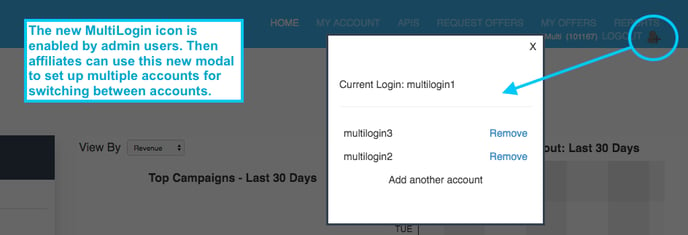
IPQS Leaked Data Detection & Exportable Lead Data
Check for Leaked Data in Leads: Along with lead quality verification, our IPQS integration now detects stolen and leaked user information. Specifically, now you can vet out leaked emails and phone numbers, a commonly used tactic by cyber criminals. Leaked data is identified as you drill into details of the Lead Details report, under the new fields ‘Leaked Billing Email’ and ‘Leaked User Data.’ The exportable format of the Lead Details report, explained below, includes these two fields. *This is an Enterprise Plan Feature.
Exportable IPQS Lead Data: You can also export all IPQS data points alongside your custom data fields within the Lead Details report. Click either ‘Export’ or ‘Export This Page’ to retrieve these new IPQS data points - they’re found to the right of your custom data fields and the standard set of data.
Step Conversion Reporting Enhancements
Approval Reason Shows Step Type: When you drill down to Conversion Details, you can quickly identify which were Step Conversions as opposed to Campaign Conversions. The Approval Reason column will even tell you which type of Step converted, e.g., Qualified Step, Occurrence Step, etc.
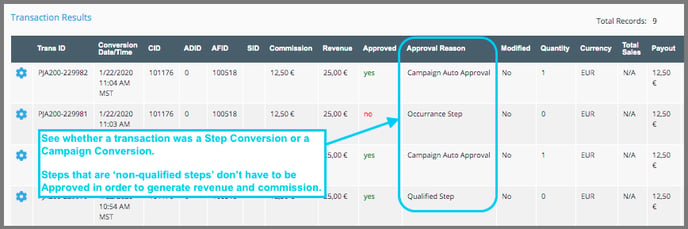
Non-Qualified Steps Don’t Count Toward Campaign Stats: Some types of Steps are used to track events that aren’t qualified campaign conversions. We’re changing these ‘Non-Qualified Steps’ so that they can calculate revenue and commission if you choose, but they won’t count toward Qualified or Approved statistics.
Step Conversion Rates: We’ve added conversion rates to the Step Analytics report to help you better analyze performance of each step you’re using. ‘CVR’ percentages are found at the right of each Step’s set of statistics.
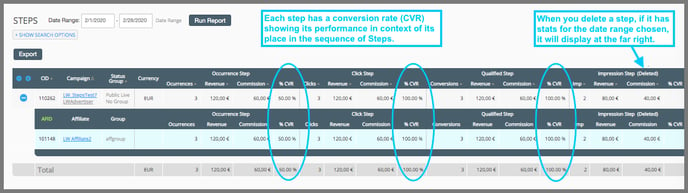
API to Assign Affiliate
The new Assign Affiliate API lets you create or modify campaign-to-affiliate assignments, as explained below. Every method below, besides GET, requires you to provide certain types of data in key-value pairs.
1) GET method = See Campaign-Affiliate assignments.-
- To see all running/non-expired Campaign-Affiliate assignments, use /V2/AffiliateCampaign/Assignment
- To see a specific Campaign’s assignments, use /V2/AffiliateCampaign/Assignment?campaignId=100000
- To see a specific Affiliate’s assignments, use /V2/AffiliateCampaign/Assignment?affiliateId=100000
2) PUT method = Update Campaign-Affiliate assignments
-
- To update any existing assignments, use /V2/AffiliateCampaign/Assignment
- You must provide input as follows: the PUT method requires the same object (set of data values) that’s returned in the GET calls. Here is an example:
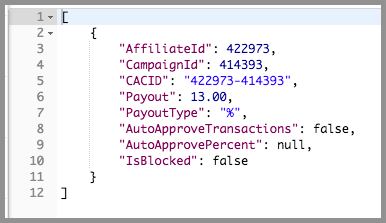
3) POST method = Create Campaign-Affiliate assignments
-
- To create new assignments, use /V2/AffiliateCampaign/Assignment
- You must provide input as follows: like the PUT method, the POST method requires the same object (set of data values) that’s returned in GET calls as shown in the above screenshot.
4) DELETE method = Delete Campaign-Affiliate assignments
-
- To delete assignments, use /V2/AffiliateCampaign/Assignment
- You must provide minimal input of AffiliateId and CampaignId.
*Note: CACID is optional and stands for ‘Campaign Affiliate Centric ID’ for identifying an assignment relationship.
Additional Features & Bug Fixes
- Campaign Listing API includes campaigns’ Default Landing Page
- Share Links: Ability to Customize Posting Verbiage
- Performance Report Charts Reload per Date Range
- Allow Clients to Ignore Steps When Using TX Modification API
- In-platform Support Tickets
- Updated Country Names
