AC Better Logos, Search & Share Links, Referral Bonus Based on Revenue, Resubscribing Affiliates, Additional IPQS Fraud Detection Features
Affiliate Center - Bigger Logos & Better Search Plus Social Media Share Links
The Affiliate Center Gives You More:
- Offer Listings can now include Large-Size Images or Logos
- Easier to Search on Offer Listing Pages
- Social Media Share Links
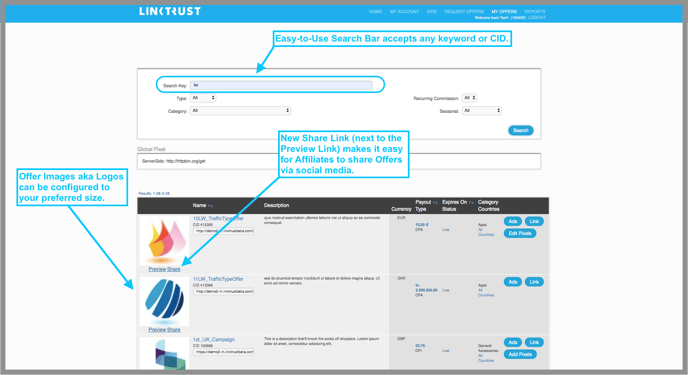
You can configure larger logos at any place you’re advertising Offers to Affiliates: My Offers, Request Offers, as well as Dashboard listings of Top, Features, and New Campaigns. Use the new CSS controls to determine height and/or width. Reach out to our Support Team for any questions.
Referral Bonus Based on Revenue
Affiliates’ Referral Bonuses can now be calculated from Revenue figures as an alternative to being based off of their downline’s Commission amount. At an Affiliate’s Referrals tab, configure the percentage of Revenue and the timeframe for this referral commission. You can also set a default for all of an Affiliate’s downline affiliates.
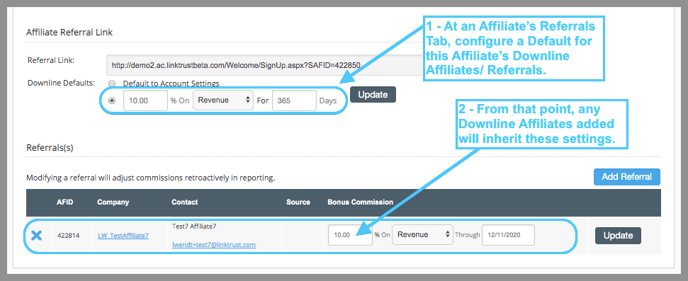
Resubscribing Affiliates
Do you ever hit a button and then wish you could reverse your action? Sometimes affiliates unsubscribe from email notifications and later want to be ‘Re-Subscribed.’ Now Admin Users can easily resubscribe any affiliate in this situation. At the Affiliate’s Details tab, under the Suspend button you’ll find a new area for resubscribing and unsubscribing the affiliate.
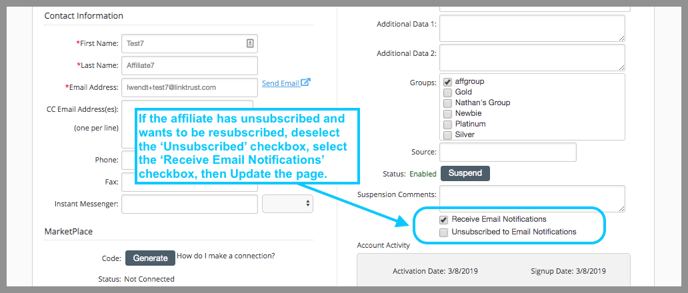
IPQS Fraud Detection: 3 Additional Features
We’ve added some additional features to improve the functionality of both the Lead and Click Settings for fraud detection. Here’s a summary of the improvements:
- Evaluate Consumer’s IP Address in Leads Submitted
- Landing Page Option for Fraud Score Threshold Failures
- All Pixel Types Can Use Campaign Global Server-to-Server Pixel
You can request a demo to see LinkTrust up close and experience how it can help you, or start your free 14-day trial now.
Need help with this feature or have questions? You can contact our support team at support@linktrust.com
