When a consumer clicks on a redirect (Tracking) URL, a cookie is written to the consumer's machine. Once you land on the Confirmation (Success) Page, the confirmation pixel will look for the cookie located on the customer's machine. If the related cookie is found, the information stored in the cookie will report to LinkTrust and give credit to the appropriate affiliate. If it doesn't find a cookie, and the IP backup feature is enabled, LinkTrust will look for the consumers IP and user agent from where the click occurred for up to 15 minutes. If it finds a match the pixel will fire. If LinkTrust is not able to find either one, then the pixel will not fire and the process is terminated.
*Note: The following equation is a general rule of thumb and is not correct for all variable and situations you may encounter
Redirect (Tracking) URL = Cookie + Confirmation Pixel = Success
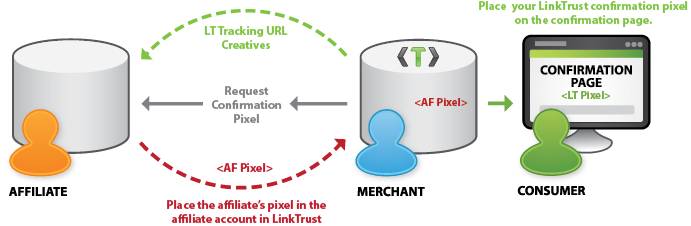
You can request a demo to see LinkTrust up close and experience how it can help you, or start your free 14-day trial now.
Need help with this feature or have questions? You can contact our support team at support@linktrust.com
