You can now automatically pay affiliates via Direct Deposit with Stripe. Choose to pay with your existing account or with a separate Stripe account. *Enterprise Plan Feature*
Use Account Billing
You can now pay your Affiliates through LinkTrust using your existing billing account. This is the same payment method which is used to pay for your LinkTrust Account. To do this navigate to the Affiliate Center Page by going to the Account User drop down in the top right corner
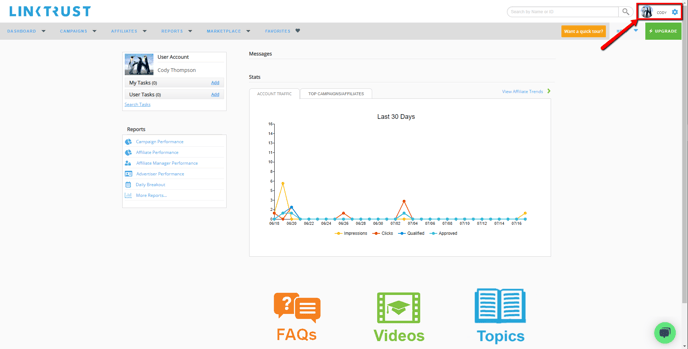
Find and click the “Affiliate Center” Option. Once there you can find the Payments section and if you wish to pay your Affiliates using your existing payment method select “Use Account Billing”
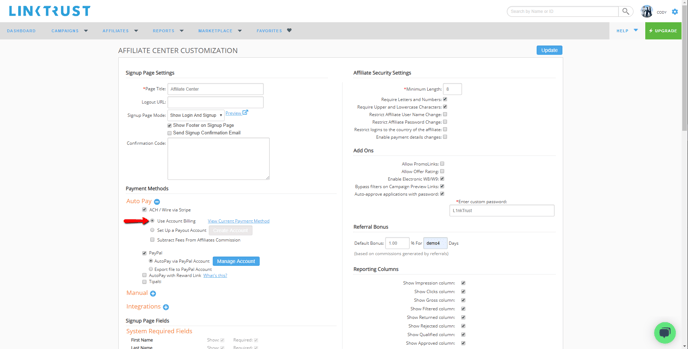
That’s it! You are done and ready to pay your Affiliates.
Paying with your Stripe Account
You can also pay with your stripe account. Navigate to the Affiliate Center Customization Page. From there in the Payments section you can find “Set up a Stripe Account”. You need to select the button to the right. Once you click that button it will take you through the steps of creating a stripe account. You will need to create a new stripe Account that is an Express account for this feature to work. Once set up there are a few things to keep in mind.
Stripe Fees
When you pay through Stripe you will have to pay some fees that come from stripe. Here is the link to view these fees https://stripe.com/en-US/connect/pricing https://stripe.com/en-GB/connect/pricing#pricing-table
Stripe Payouts Schedule
Stripe has a few delays when it comes to paying through your Stripe Account. This link will take you to what those “Payout Schedules” are. https://stripe.com/docs/payouts#payout-schedule
For more information about our integration with Stripe, see the documentation links below:
How to Create/Connect a Stripe Account - For Affiliates
You can request a demo to see LinkTrust up close and experience how it can help you, or start your free 14-day trial now.
Need help with this feature or have questions? You can contact our support team at support@linktrust.com
