Affiliates can view their referral commissions, More referral commissions updates: Filters & Tokens, API for promo codes
Affiliate Center Reporting Shows Referral Commissions
Now your affiliates can view how much they’ve earned from their referrals. At your Affiliate Center Customization page, select ‘Show Referral Commissions column’ to enable the feature.
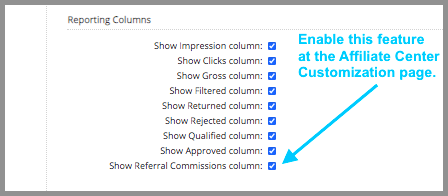
If you’re using one of our standard templates, your affiliates will see a new version* of the Campaign Performance report that shows this referral commissions data.
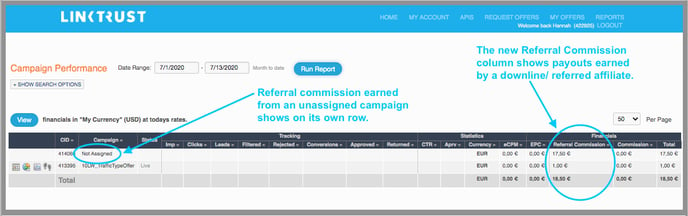
*Note: If you’ve customized your Affiliate Center and need help adding the new version of AC Campaign Performance, contact our Support Team.
Referral Commissions Token Supports Multi-Currency
Use this token in your Affiliate Center to show each affiliate any referral commissions they’ve earned for a given amount of time, e.g., Today, Last 7 Days. Referral Bonuses are listed by currency type when applicable.
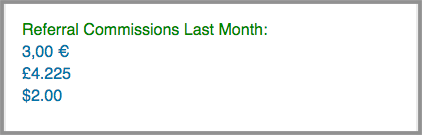
Affiliate Commissions Report has Improved Filters for Referral Bonuses
The filters for Payment Method, Minimum Balance, etc. now work better with regard to commissions earned by a downline affiliate. Filters are applied to the data after referrals have been accounted for. For example, if the downline affiliate uses PayPal but the upline affiliate uses Direct Deposit, filtering by Direct Deposit shows commissions for Direct Deposit affiliates whether or not their downline uses Direct Deposit.
API for Promo Codes
Customers can use this API to dynamically manage promo codes. Use these Methods to perform specific actions and see examples below:
GET Method is used to Pull a list of promo codes.- Sending no parameters will return all promo codes in your account.
- Narrow your search using the following parameters:
- CampaignId for promo codes assigned to the specified campaign
- AffiliateId for promo codes assigned to the specified affiliate
- CampaignId + AffiliateId for promo codes assigned to both.
- Both methods use the body, not the URL, of the API to pass in parameters.
- Create - to create a new promo code, pass in the parameter of “Id”: 0 along with the parameters for “Code”, “CampaignId”, “AffiliateId”, and “Notes”
- Edit - to edit a new promo code, pass in the parameter of “Id”: > 0 along with the parameters you want to edit.
- You must specify promo codes you wish to delete, identifying each by its Promo Code ID.
- See example below.
Here’s an example of GET results in JSON format. POST/PUT take in the same as the GET output.
{
"Id": 1,
"Code": "CID-AFID-1",
"CampaignId": 100043,
"AffiliateId": 100000,
"Notes": "Testing Update"
},
{
"Id": 2,
"Code": "CID-AFID-2",
"CampaignId": 100043,
"AffiliateId": 100000,
"Notes": "Testing Insert"
}
]
Here’s a DELETE example URL sent: https://api.linktrust.com/v2/PromoCodes?id=123 with example response below.
{
"Id": 123,
"Code": "CID-AFID-123",
"Status": "Deleted"
}
Additional Features & Bug Fixes
- Bug Fix: Affiliate Pixel Failing to Fire with TX Modification API
- Bug Fix: Creatives Clone Button was Disabled
- Bug Fix: Campaign Approval Button was Disabled
- LeadGen Posting URLs Match Campaign Setting for HTTP/HTTPS
- Ability to use 'u1' parameter as ClickID for Rakuten traffic
