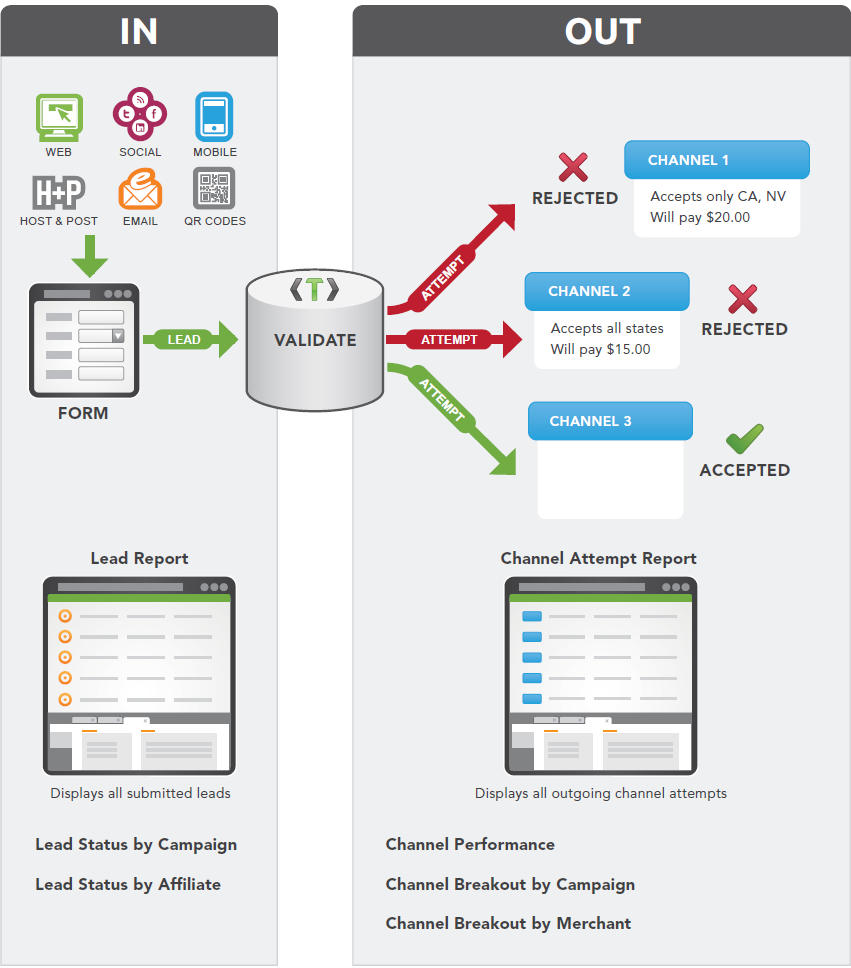
Explanation of Diagram:
1. Traffic from various internet sources is directed to a form
- Websites, social media, mobile traffic, QR codes, and email
- Host and Post (The lead submission form is owned by an affiliate)
2. A consumer submits their information
3. The information is submitted to LinkTrust as a Lead
4. The lead is validated for accuracy and business rule compliance
5. LinkTrust attempts to sell the lead to buyers (referred to as Channels within LinkTrust)
- Leads can be sold one or many times (Exclusive/Semi-exclusive)
- LinkTrust can be configured to sell to the highest bidder (Ping/Post)
- Assuming the state field value of the lead is 'Utah'
- LinkTrust rejected Channel 1 because the lead did not meet the rules of the Channel
- The lead meets the rules for Channel 2, and LinkTrust sent the lead to the buyer. However, the buyer rejected the lead in real-time due to any number of reasons. LinkTrust recognized the rejection from the buyer's response and therefore set the attempt to 'Rejected by Response"
- Channel 3 accepted the lead
- The commission and revenue associated with this channel will be calculated and reported
6. Lead Reports give a view of lead data as they come in the system
7. Channel Attempt Reports give a view of channel attempts going out of the system
You can request a demo to see LinkTrust up close and experience how it can help you, or start your free 14-day trial now.
Need help with this feature or have questions? You can contact our support team at support@linktrust.com
