How do I advertise my own offer?
While on the My Offers tab, click ‘Add a New Offer’ and complete the steps. Once you are done, click ‘Save & Advertise’. Your offer will appear on Shop for Offers. You may start or stop advertising your offer by hovering over it and clicking ‘Start Advertising’ or ‘Stop Advertising’.
My Offers
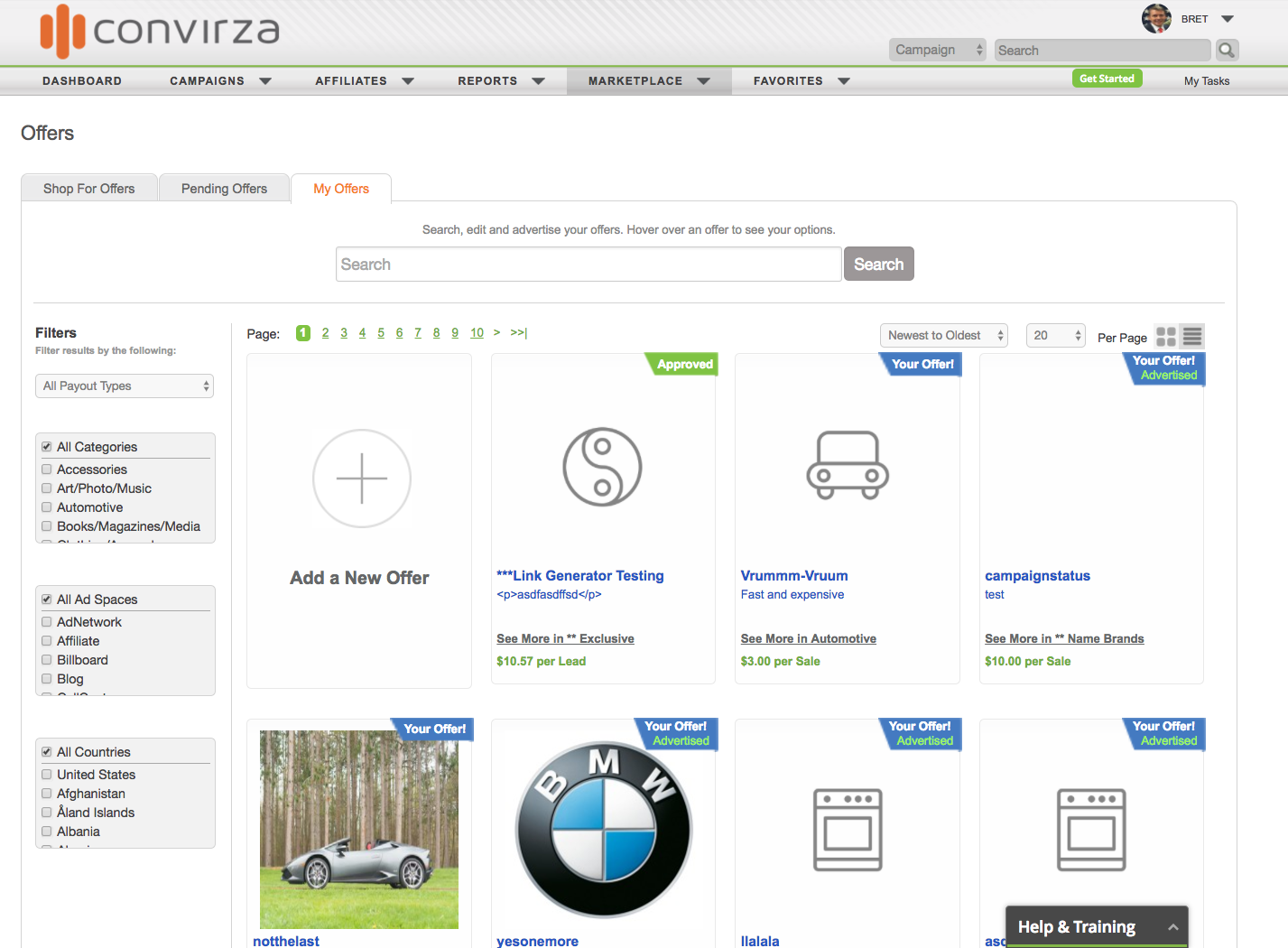
Add a New Offer: Step #1
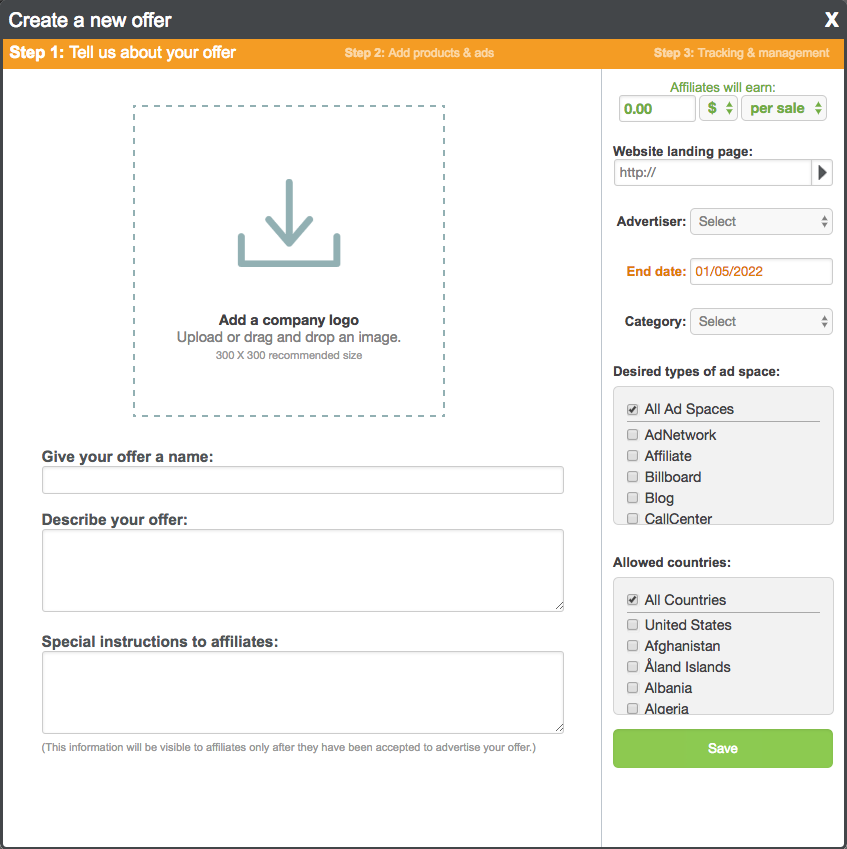
Add a New Offer: Step #2
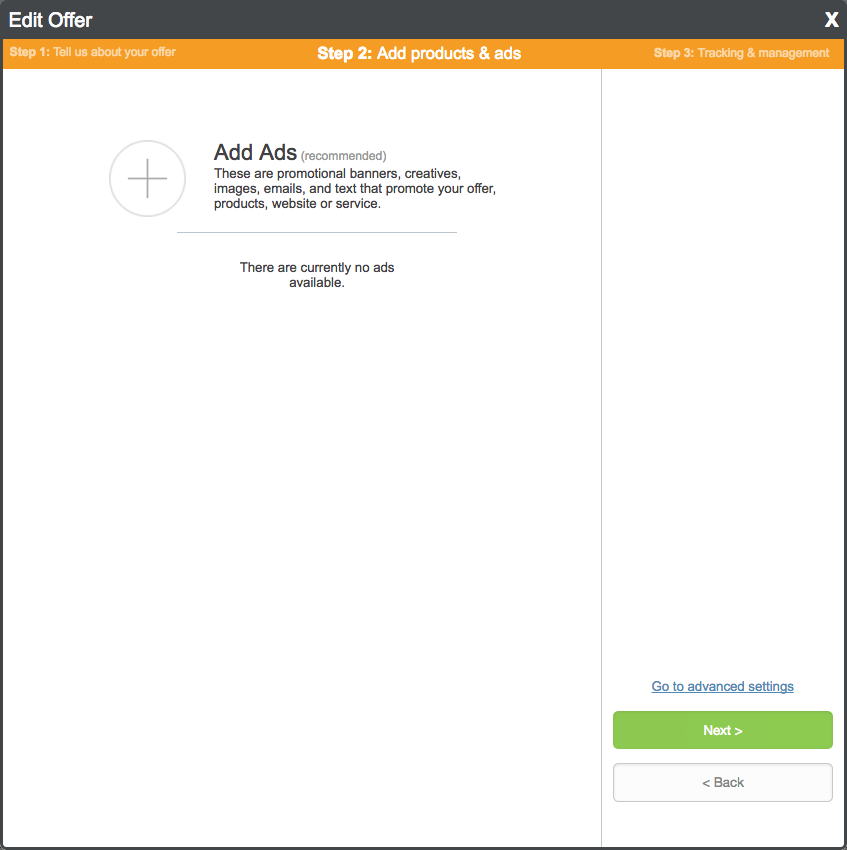
Add a New Offer: Step #3
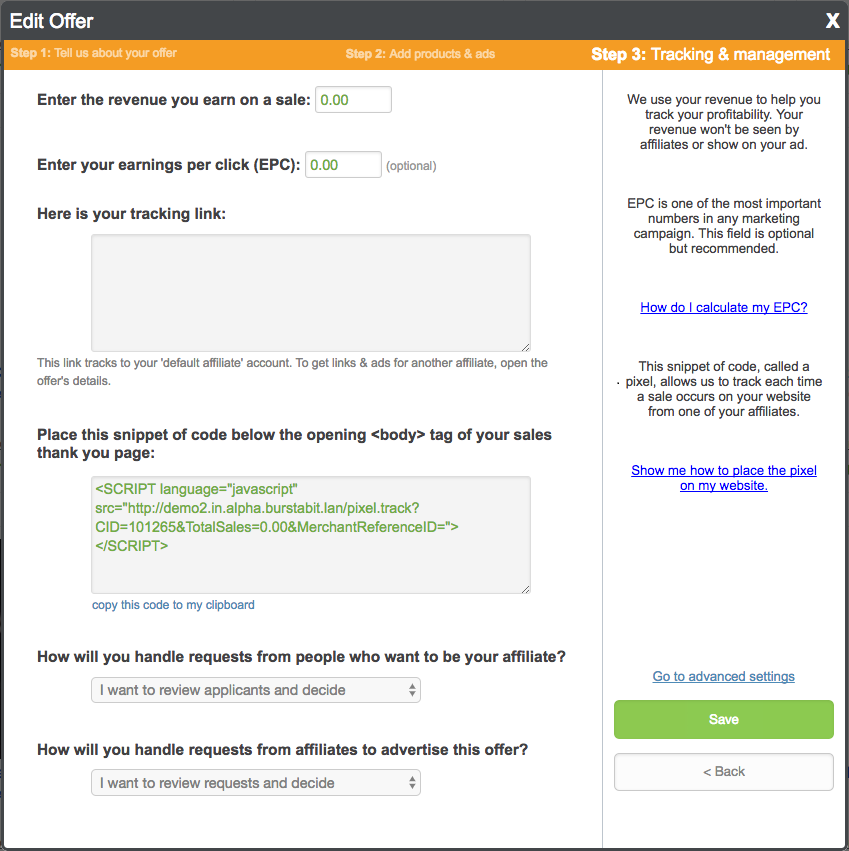
How can I increase exposure to my offer?
You can get more eyes on your offer by featuring it. When you feature an offer, it will appear at the top of the Shop for Offers page. To feature your offer, go to the My Offers tab and hover over it with your mouse. Then, click ‘Feature my Offer’ and follow the steps by selecting the length of time you want your offer featured, selecting any other offers you would like to also feature and then entering your payment information. Featuring an offer costs $5/day.
Feature My Offer (Step 1)
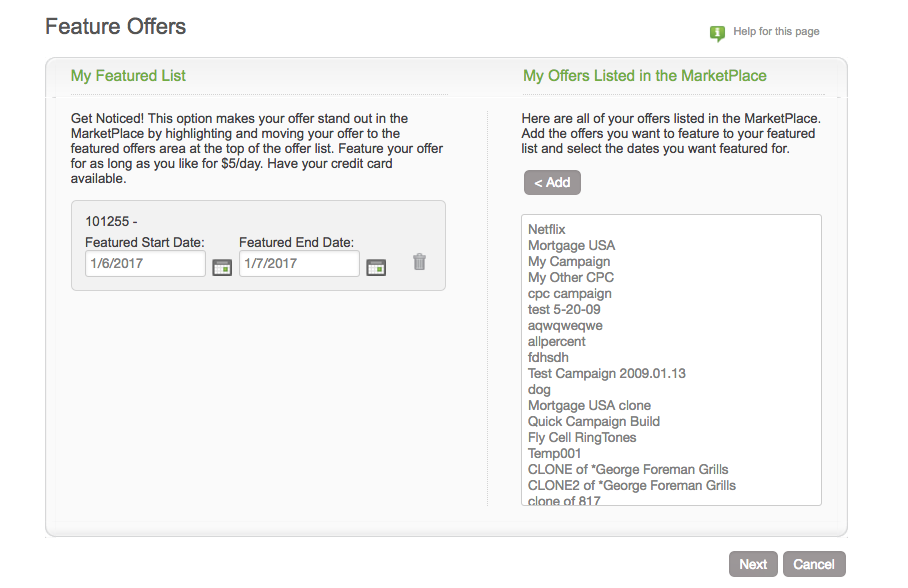
Feature My Offer (Step 2)
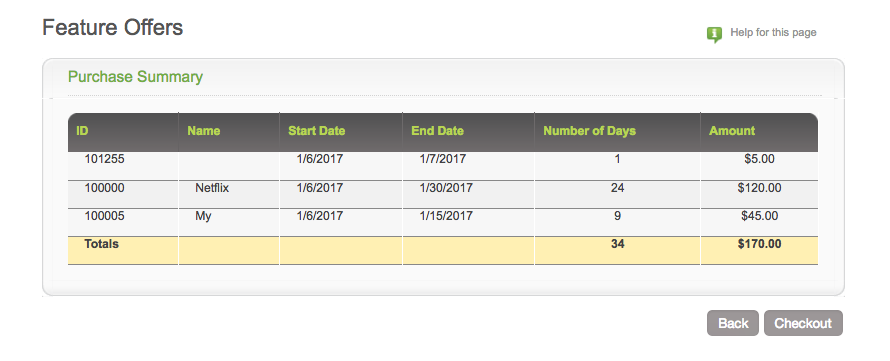
How do I know if my offer is performing well?
To know how your offer is performing, open your offer’s details and click View Performance. A full performance report will open showing you the number of times the ad was seen, clicked on and the number of conversions or sales.
View Performance
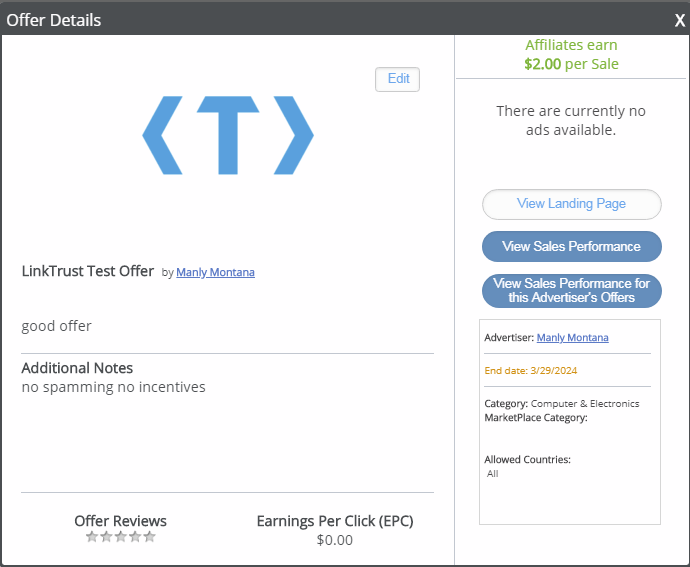
You can request a demo to see LinkTrust up close and experience how it can help you, or start your free 14-day trial now.
Need help with this feature or have questions? You can contact our support team at support@linktrust.com
