New Flat-Rate Feature
This new feature allows for payouts based on a negotiated rate for a given time-frame, instead of payouts based on performance stats.
At a campaign's Basic Details page, check the box for 'Enable Flat-Rate' then Update the page.
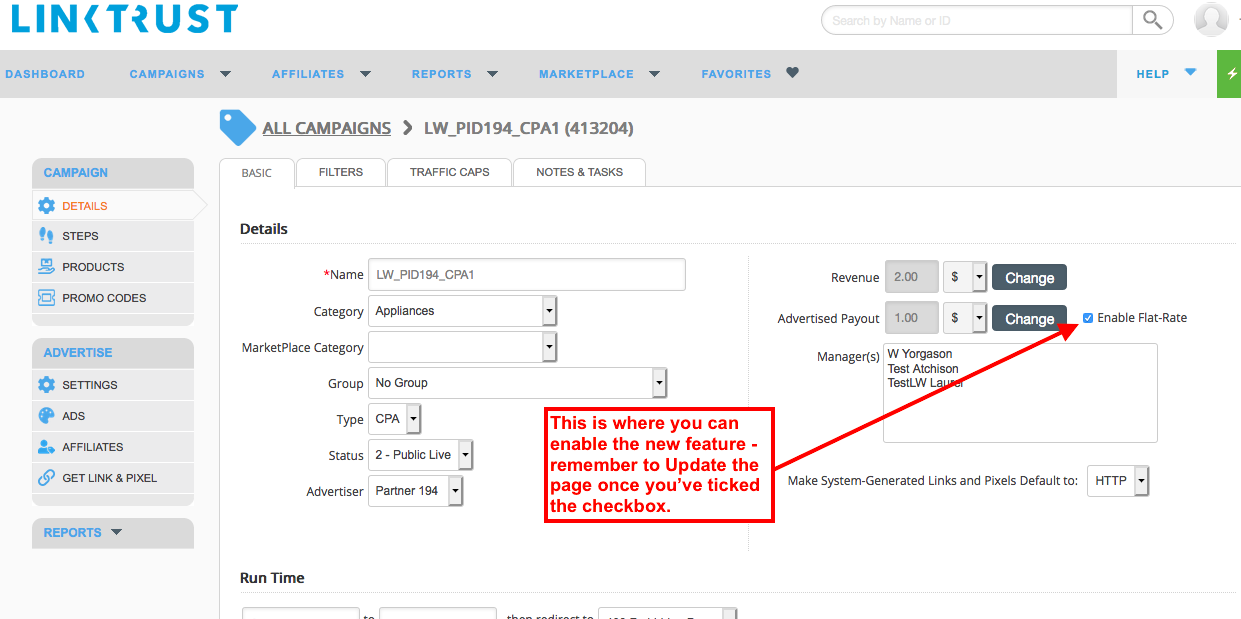
At that campaign's Assigned Affiliates page, click the Flat Rate icon at the far right.
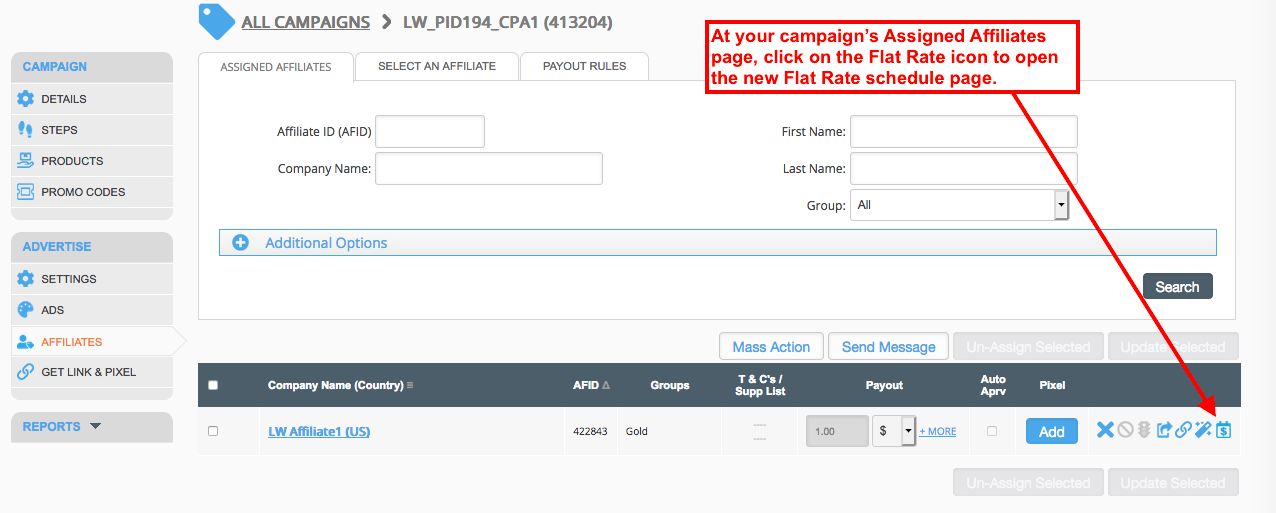
This will bring up the new Flat Rate Schedule page where you can create a schedule of one or more Flat Rate payouts for this affiliate-campaign relationship.
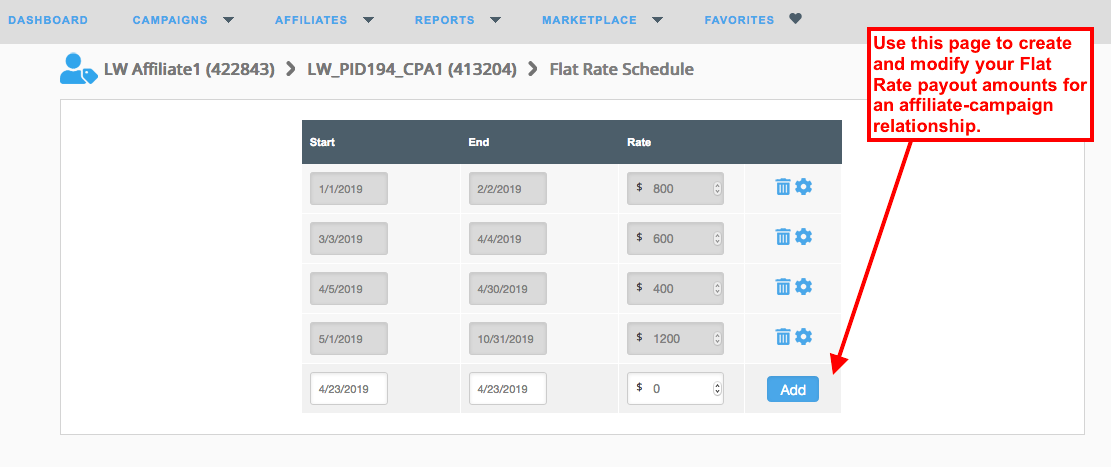
In the Campaign Performance report, click the Flat Rate icon found at the right of the row of icons in each child row to view relevant data in the new Flat Rate Breakout report.
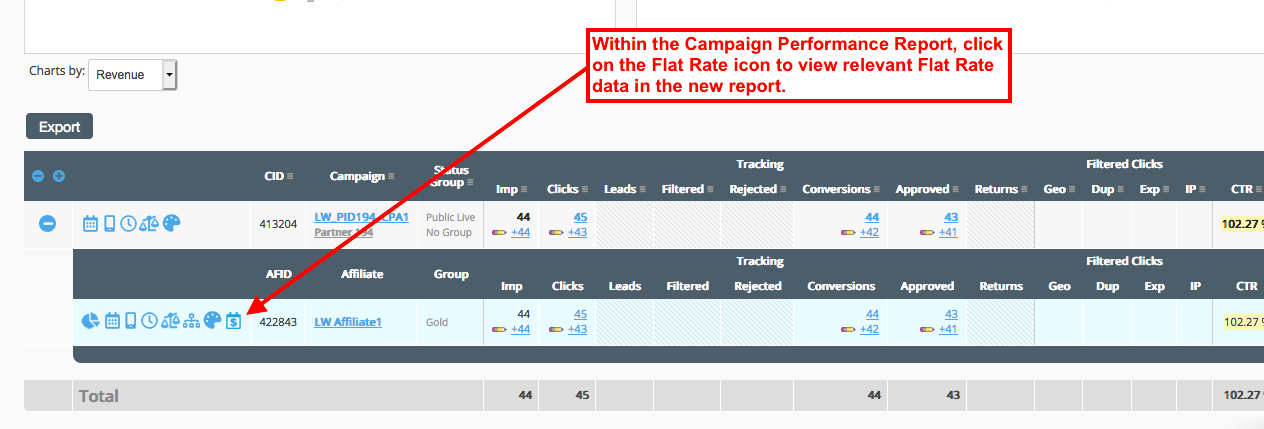
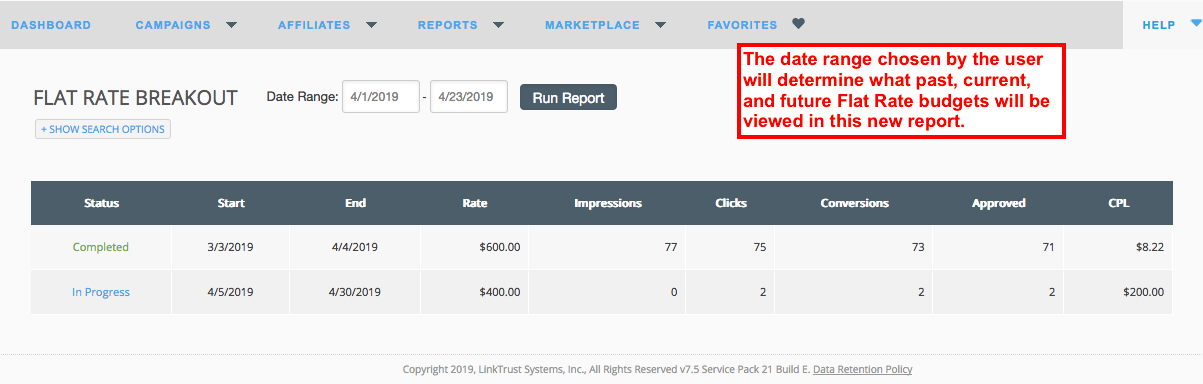
Affiliates can also view their Flat Rate data via their login to the Affiliate Center. In the Affiliate Center, go to Reports and open the Campaign Performance report, which will include a similar Flat Rate icon. Click this icon to view the Flat Rate Breakout report.
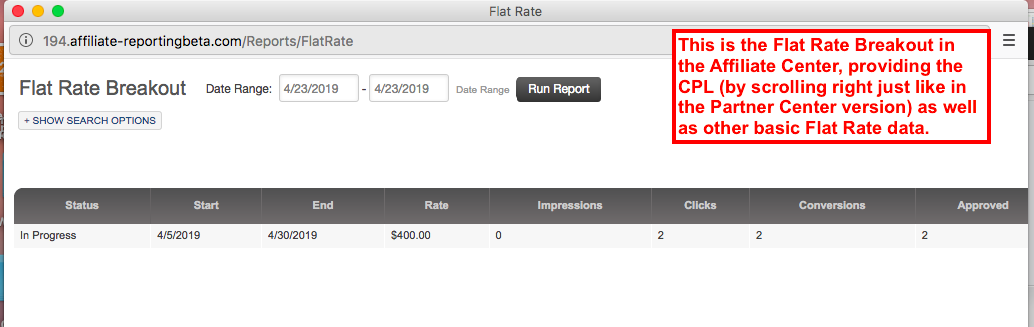
You can request a demo to see LinkTrust up close and experience how it can help you, or start your free 14-day trial now.
Need help with this feature or have questions? You can contact our support team at support@linktrust.com
