This feature allows you to create a product data feed which contains all of the information for products you sell. When the data feed is made available to affiliates via API, a product tracking link (deep link) is included by LinkTrust.
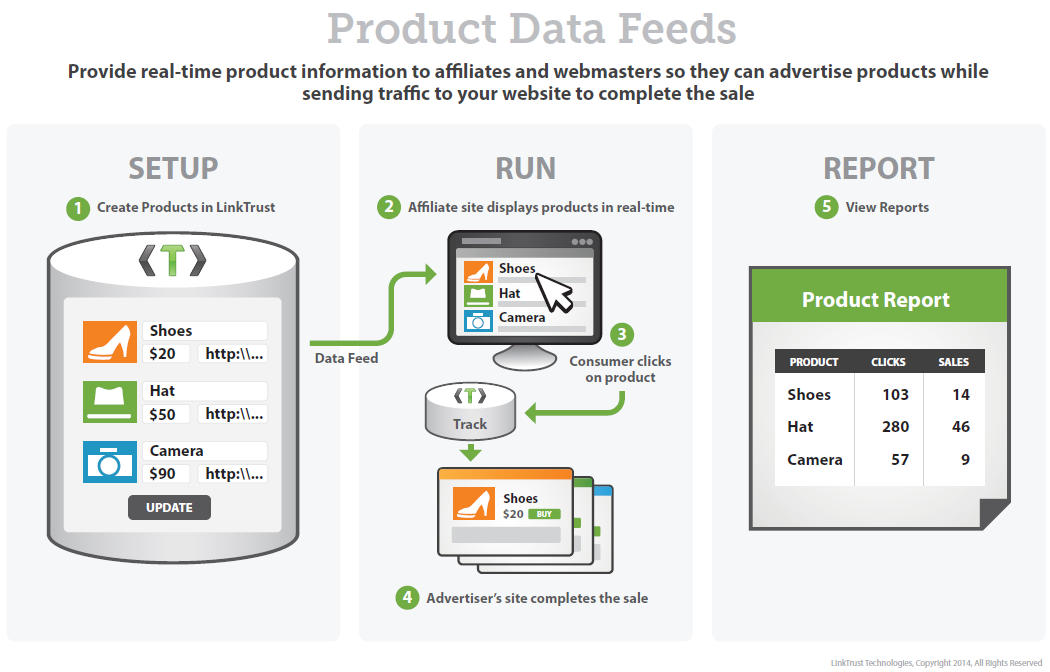
How it works:
- Import your data feed by logging into your account, selecting the campaign and uploading the file or connecting via the Product Data Feed API's.
- An affiliate calls the Affiliate Product Data Feed API which contains all the necessary product information and a unique tracking link for each product. LinkTrust tracking links are differentiated by the SKU appended to the URL. These SKU's on the appropriate links are added automatically to the data feed. e.g. (http://.....click.track?CID=123&AFID=123&SKU=12345)
- The affiliate embeds the product data into their website or service.
- A consumer clicks on a product link.
- The consumer is redirected to the product specific landing page if one is configured in the data feed. Otherwise the consumer is redirected to the most appropriate landing page based on your campaign settings.
- The consumer purchases the product or multiple products
- The Advertiser appends the SKUs of products purchased to the tracking Pixel URL (http://.....pixel.track?CID=123&SKU=12345,45678,67890...)
- The products clicked and sold are recorded and reported on the Product Data Feed Analytics report.
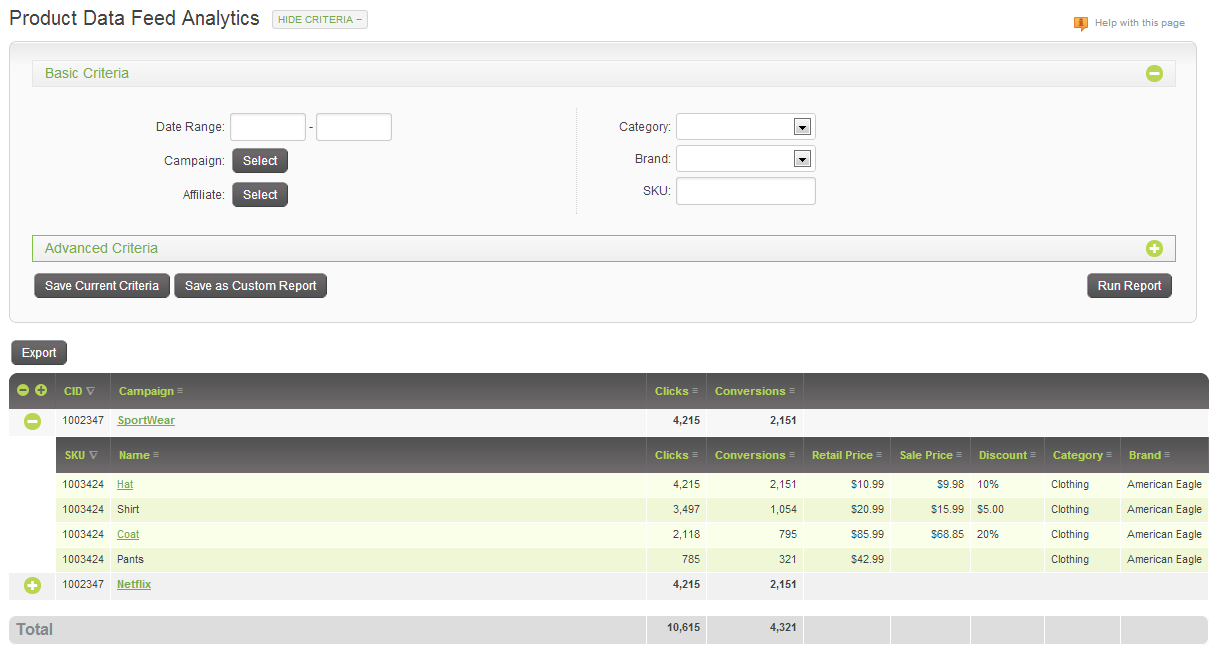
Creating and importing your own Product file:
1. Create an Excel file first and enter your product information:
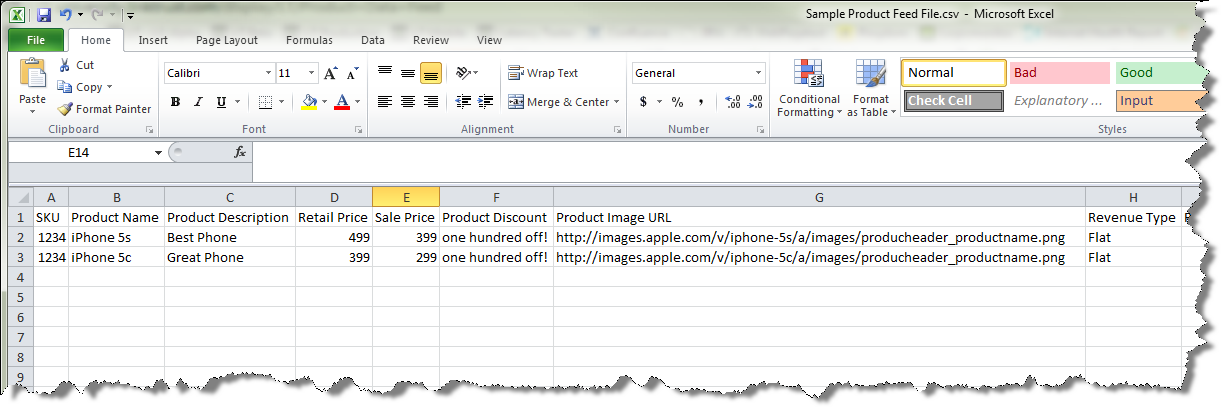
Note: Many fields in the data field are optional. Revenue and commission can be specified for each product in the data feed. When no revenue or commission is specified for a product, the default amounts assigned to the affiliate are used. Use this sample file when uploading a product data feed through the LinkTrust Partner Center: Sample Product Upload File. Commas are not allowed within any field values. 'SKU' and 'Product Name' are required and must be in the file. A header row in the file is required. The order of the fields in the file must be in the following order:
SKU - *Required. 50 char max. Must be a unique ID. This is the unique SKU or product ID of the product.
Product Name - *Required. 250 char max. This is the name of the product.
Product Description - 250 char max. This is a brief description of the product.
Retail Price - This is the retail price of the product. Example: 25.00
Sale Price - This is the price of the product to the consumer. Example: 25.00
Product Discount - 50 char max. This is the discount applied to the product, e.g. 20% off, buy 1 get 1 free, etc.
Product Image URL - 250 char max. Must be a URL (http://...). This is a link to the image of the product.
Revenue Type - *Required only if a Revenue is specified. 'Flat' or 'Percentage'. Must be Flat if campaign type is Flat.
Revenue - This is the amount (Flat or percentage) which will be paid by the advertiser when this product is sold. Example: 25.00
Payout Type - *Required only if a Payout is specified. 'Flat' or 'Percentage'. Must be Flat if campaign type is Flat.
Payout - This is the amount (Flat or percentage) which will be paid to the affiliate when this product is sold. Example: 25.00
Category - 50 char max. This is the category to with the product belongs.
Brand - 50 char max. This is the brand name of the product.
Alternate Destination URL - 250 char max. Must be a URL (http://...). This is the product specific landing page URL.
Additional Data - 1250 char max. Optional information.
Additional Data - 2250 char max. Optional information.
Additional Data - 3250 char max. Optional information.
2. Save the file as a CSV (Comma Delimited file).
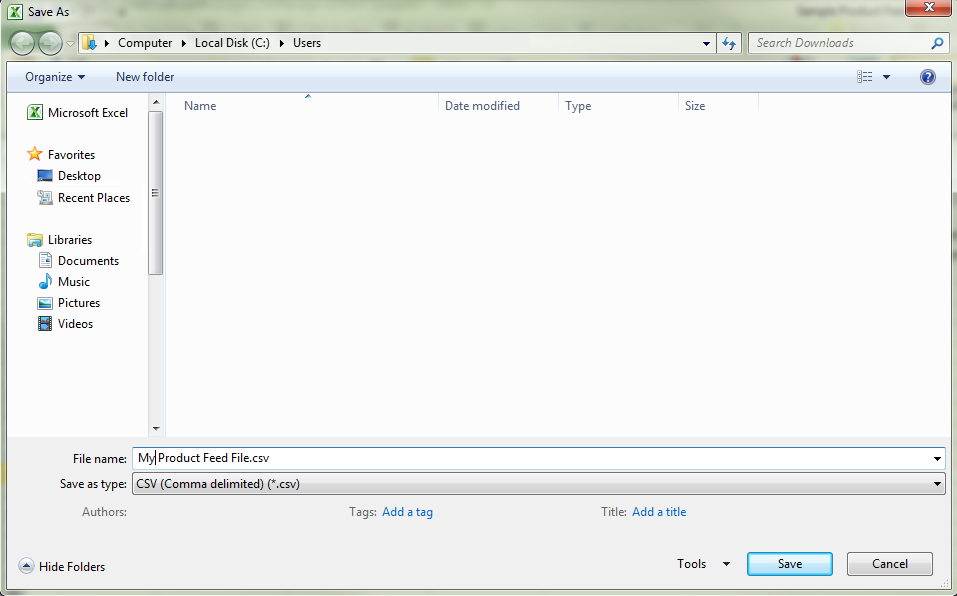
3. Upload the file within your Campaign Settings.
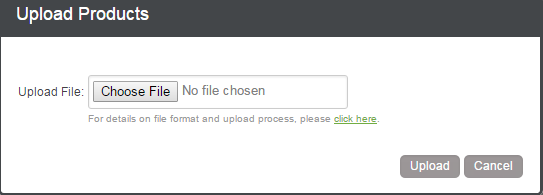
You can request a demo to see LinkTrust up close and experience how it can help you, or start your free 14-day trial now.
Need help with this feature or have questions? You can contact our support team at support@linktrust.com
