3rd Party Integration
Tipalti provides a built-in payment option. With Tipalti, you can initiate and confirm payments from within the Linktrust user interface. In contrast, other payment methods are only recorded for account owners to follow up on.
Signup
On the Affiliate Center Customization page, Tipalti is listed as one of the available payment methods. If selected, the user is presented with: 1) a link to sign up with Tipalti directly, and 2) fields for Tipalti account information (to be filled in once Tipalti application has been completed).
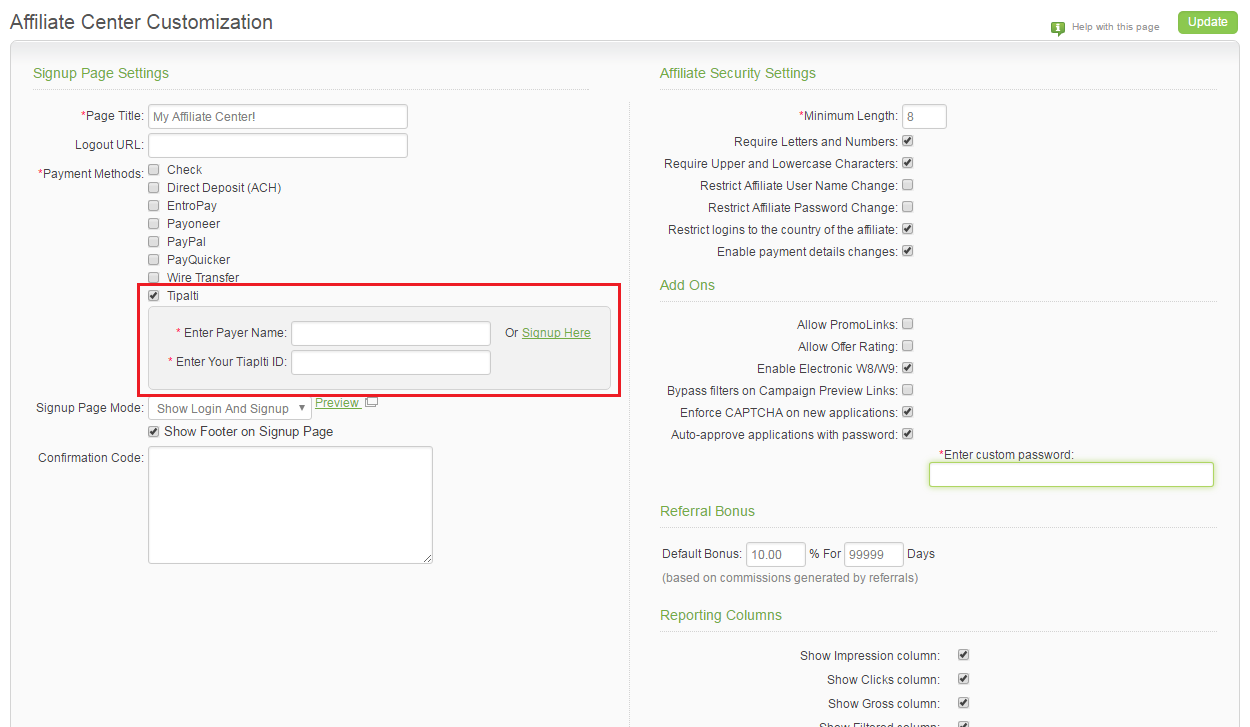
Affiliates
The affiliate center will display Tipalti as a payment option on both the signup form and the My Account page. Affiliates must enter payee information in Tipalti to use this opton. A link to manage payments under the Tipalti section allows the affiliate to set up or update their Tipalti information. At the Tipalti account setup page, each tab must be filled out and saved or payment attempts will result in errors.
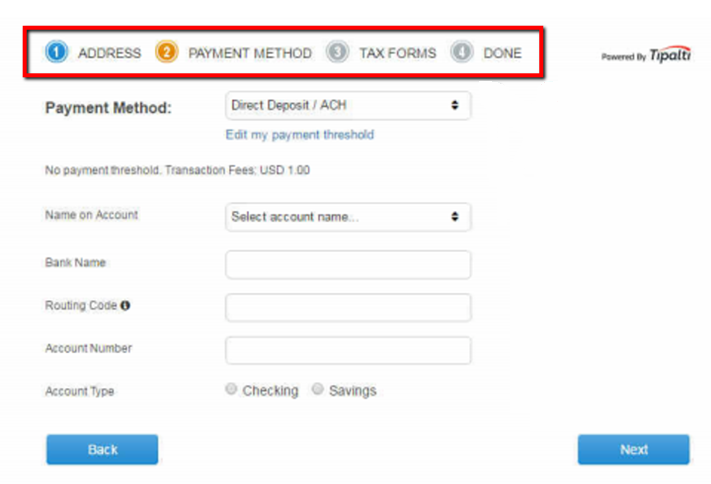
Tipalti can be configured so that each payee can submit tax docs manually instead of online.
Payment Approval
At account setup, Tipalti can be configured to automatically process payments or to require manual approval. Payments configured for manual approval will still be recorded in LinkTrus (just like other payment methods are recorded), but since approval happens outside of LinkTrust, we will not know whether or not they were approved.
Making Payments in LinkTrust
Once Tipalti setup has been completed, Tipalti payments can be made in two ways:
- The Affiliate Commissions Report. Click the Record Payments button.
- Affiliate Details. On the Payments page, click Add Payment.
Tipalti payments are initiated, instantly sent directly to Tipalti for processing, then confirmed in LinkTrust.
You can request a demo to see LinkTrust up close and experience how it can help you, or start your free 14-day trial now.
Need help with this feature or have questions? You can contact our support team at support@linktrust.com
