The Alternate ID (AltID), located on the affiliate's account details page is a great way to use your own custom affiliate IDs to track impressions, clicks and conversions instead of using a LinkTrust generated affiliate ID (AFID). In most cases, you would want to do this if you are already using specific ID's for affiliates and you wish to continue using those IDs. Here's how it works...
1. Specify an Alternate ID for your affiliate(s) by editing their Account Details.
- Go to Affiliates > View All.
- Locate the desired affiliate and open their details.
- Scroll down the page until you see the 'Alternate ID' field on the right.
- Enter the Alternate ID you wish to use.
- Update the page.
2. Remove the AFID parameter from your impression links, click tracking links, or AFID postback links and replace them with the AltID parameter.
Samples: (XXXX equals the Campaign ID or Alternate ID)
- Impression URL: .../impression.track?CID=XXXX&AltID=XXXX
- Tracking link: .../click.track?CID=XXXX&AltID=XXXX
- Landing Page URL: .../LandingPage/?AltID=[=AltID=]
- AFID Pixel Post: .../pixel.track?CID=XXXX&AltID=XXXX
3. If your advertiser requires the Alt ID, you can pass it to their landing page:
- Go to Campaigns > View All
- Locate the desired campaign and open the details.
- From the campaign settings page, add the name value pair to the campaign’s Landing Page URL in the format required by the advertiser. e.g. AlternateID=[=AltID=], ID=[=AltID=], etc.
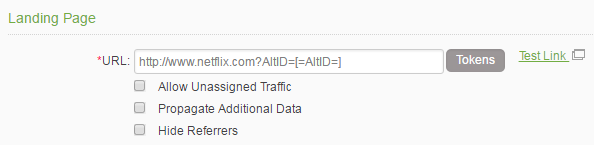
In order to use Alternate IDs in your creatives and links for a campaign and display the new URLs within the Affiliate Center:
Open the Publish Settings page of a campaign.
Next to 'Impression URL Format' and 'Tracking URL Format', click the 'Custom' radio button.
For each URL, remove 'AFID=[=AFID=]' and replace it with 'AltID=[=AltID=]'.
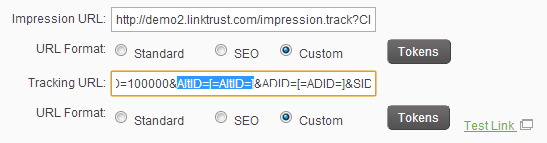
Important Notes:
- Only URL friendly characters can be saved in the Alternate ID field.
- Alternate ID's must be unique. No two affiliate's can share the same ID.
- If a link contains an AFID and AltID value, LinkTrust will ignore the AltID and attempt to track using the AFID.
- Prior to changing the links in the affiliate center, ensure that all affiliates have an Alternate ID configured.
You can request a demo to see LinkTrust up close and experience how it can help you, or start your free 14-day trial now.
Need help with this feature or have questions? You can contact our support team at support@linktrust.com
