07/19/2018
Advertiser Access to Lead Details
Now you can share Lead Details with your Advertisers; this will be a record of all leads that were sent and/or sold to them. They can each access this new information via their own login to the Advertiser Center. In contrast to other Lead Details reports which are based off the Campaign Performance report, this report filters leads by channels that have been set up to send to the specific advertiser.
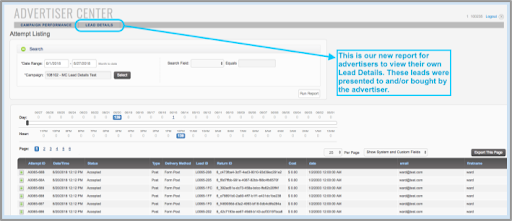
Multi-Pixels & Affiliate Step Pixels
This feature lets you place multiple conversion pixels (Multi-Pixel) for an offer AND attribute multiple types of conversions (Affiliate Step Pixels) to a single affiliate within a campaign.
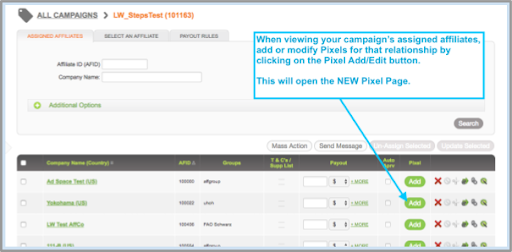
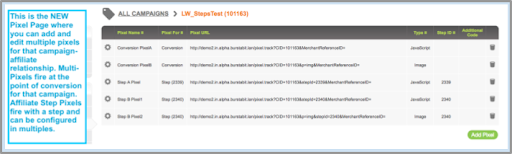
You have the option to give affiliates management rights to both types of these new pixels.
Multi-Pixels: fire multiple pixels simultaneously at the point of conversion for an offer/campaign.
Affiliate Step Pixels: Provide a way to associate a unique affiliate payout for multiple steps or events in the campaign life cycle. In addition to an existing global affiliate pixel, you can allow affiliates to fire their own custom pixels via steps. Multiple pixels per step are also supported. Note: affiliate global pixels will no longer be fired with steps but for the launch will be replaced with a new pixel specific to the associated step; moving forward, step pixels will be managed for each step that needs a pixel.
New Promo or Coupon Codes
Attribute conversions to specific affiliates WITHOUT requiring a click at the beginning of the process. Provide affiliates with their own unique coupon codes. Along with attributing conversion to a specific affiliate, we'll allow for affiliate-specific payouts. Access to this new feature is determined by a user’s Edit Rights to affiliates or campaigns.
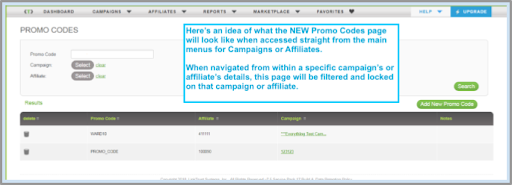
You can request a demo to see LinkTrust up close and experience how it can help you, or start your free 14-day trial now.
Need help with this feature or have questions? You can contact our support team at support@linktrust.com
