Affiliate, Advertiser, & Partner Center Updates
Affiliate Center: Updated Graphing/Charts
We’ve updated our graphing software in the Affiliate Center, making it easier to drill into stats for details.
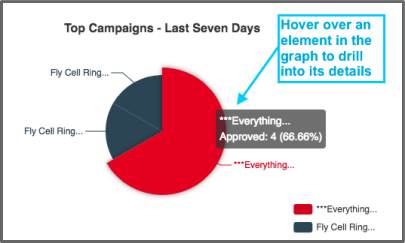
Affiliate Center: Reduced Pop-ups in AC for Creatives, Pixels, & other pages
Affiliates can now navigate to new views within the same window, instead of using additional pop-up windows. iFrames have been utilized for this purpose.
Partner Center/Advertiser Center: Global Control for Advertiser Transaction Details
Now you can set up a global preference for how you’d like your Advertisers to access the Transaction Details report.
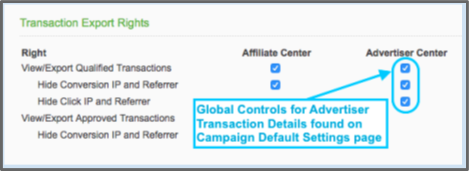
Partner Center: Minimized Validation Code for Landing Page URLs
We’ve made it easier for you to use non-standard URLs for your landing pages.

Partner Center: Advertiser Payment Option: Semi-Monthly
We’ve added ‘Semi-Monthly’ to the picklist of options you can use for Advertiser payment terms.
Partner Center/Affiliate Center: Required Formatting for Tax IDs
Enforcing Tax ID format (SSN/EIN aka TIN) at key events will streamline processes. This includes Affiliate signup, creating/editing Affiliate Tax docs, exporting Affiliates, and exporting to QuickBooks.

Partner Center: Expired Campaigns Display in Red
We’ve restored the previous method of displaying expired campaigns in red font.
LeadGen Updates:
- Simple Validation Rule Fields Improvement
Text fields and dropdown picklists now have improved trimming of values.
- Channel Expiration Date
You can add an expiration date to each LeadGen channel, choosing to enforce the date or just use it as a visual flag depending on your workflow. LeadGen Channel reports will reflect this new data.
Bug Fixes:
- Create/Edit Ads WYSIWYG Editor Scrollbar
We’ve updated the WYSIWYG Editor so that the scrollbar doesn’t move when updating or changing types.
- Email Address Validation to Accept all Top Level Domains, '.ca' etc.
We’ve ensured email address validation will accept all types of top level domains instead of only '.com' etc.
- Campaign Performance Columns Alignment
Deselecting options no longer throws off column alignment in the Campaign Performance Report.
- Viewing only Assigned Campaigns in Reports
User view access to reporting complies with campaign assignment.
- Radio Button Formatting
We removed a box shadow around radio buttons.
- View Rights Alignment for Charts
Charts only show data for assigned affiliates or assigned campaigns.
- Default Campaign Settings Page Fixes
All settings saved to this page will be the default settings for new campaigns created.
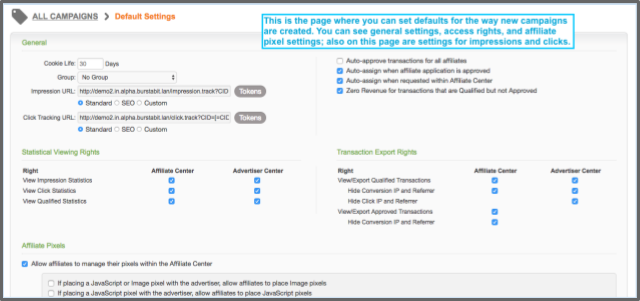
- Affiliate Payment Details PayPal Email
The Payments tab was not showing the PayPal email by default and this has now been fixed.
You can request a demo to see LinkTrust up close and experience how it can help you, or start your free 14-day trial now.
Need help with this feature or have questions? You can contact our support team at support@linktrust.com
