A/B Test Your Landing Pages
You can now A/B Test your landing pages to see which ones perform better. Within a campaign’s settings for Additional Landing Pages, change the mode to ‘Round Robin (A/B Testing).’ Enter and save the landing pages you want to test and let your traffic run.
You can compare conversion rates in the new report, A/B Testing Performance, which is available and linked within the Campaign Performance Report. In order to A/B Test your LeadGen campaigns, contact our support team for instructions.
New for Advertisers: Transaction Details
Advertisers of your CPA campaigns can get access to more granularity on each transaction: the Transaction Details report is now available in the Advertiser Center.
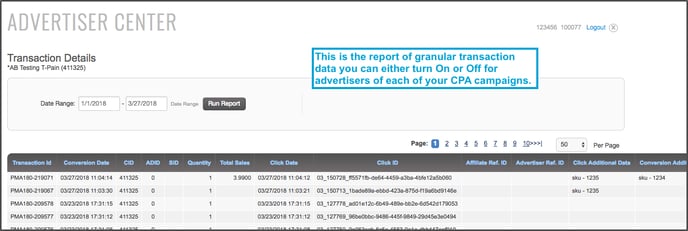
You can control which campaigns show this new Advertiser Center report. Within the campaign’s Advertise Settings > View Rights tab, use 3 checkboxes shown below to define your advertisers’ access to this report.
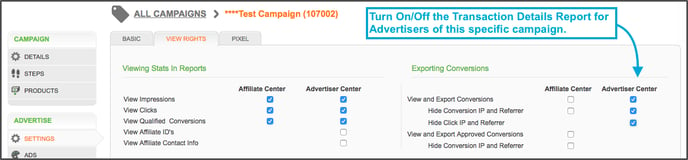
New for Advertisers: Rejected Lead Statistics
Advertisers of your LeadGen campaigns can now view Rejected Lead stats using their login access to the Advertiser Center. Control access to this feature within each campaign at the campaign’s Advertise Settings > View Rights tab as shown below.
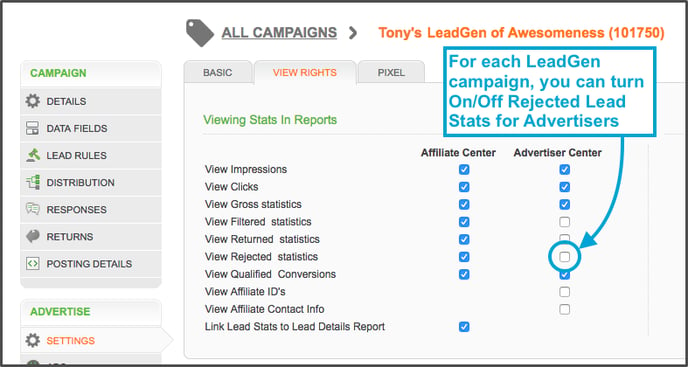
You can request a demo to see LinkTrust up close and experience how it can help you, or start your free 14-day trial now.
Need help with this feature or have questions? You can contact our support team at support@linktrust.com
