All the ways you can control and edit a payout in LinkTrust
There are many ways that you can control the revenue and commission payouts in LinkTrust. The following information will show you how to do this:
Campaign Default
There are two areas where you can set the default revenue and commission in a campaign.
- Creating the campaign (See also Create Campaign)
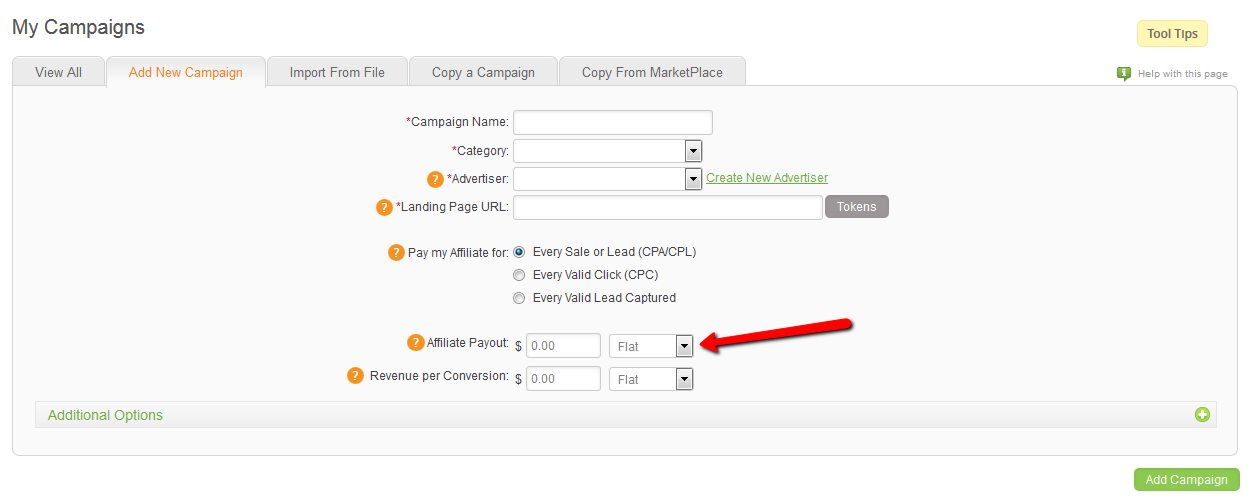
- Campaign settings (See also Campaign Settings)
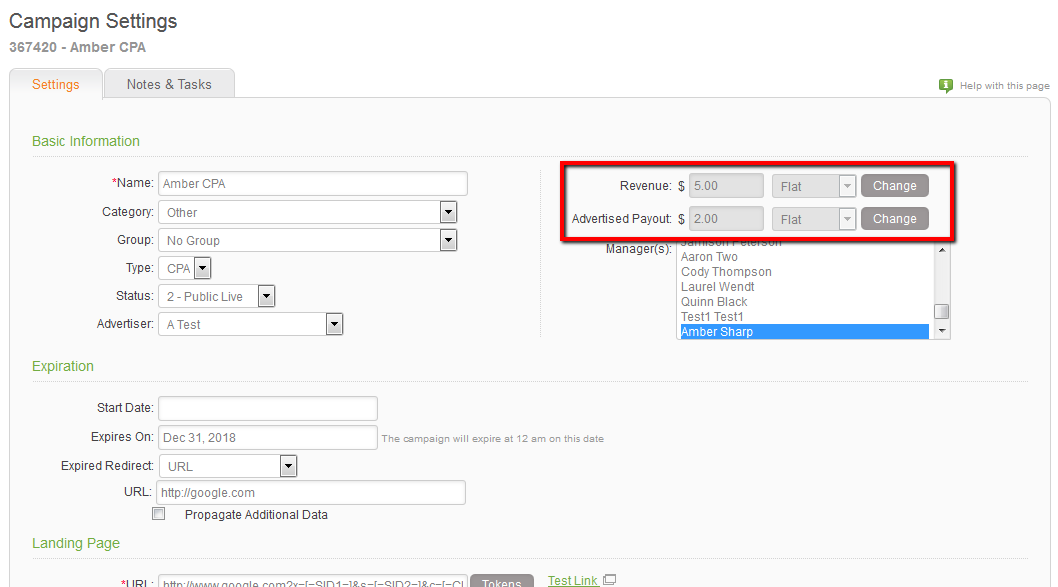
Affiliate Default
There are two locations where you can change the default payout for ALL affiliates assigned to a campaign in the campaign settings.
Main Settings Page
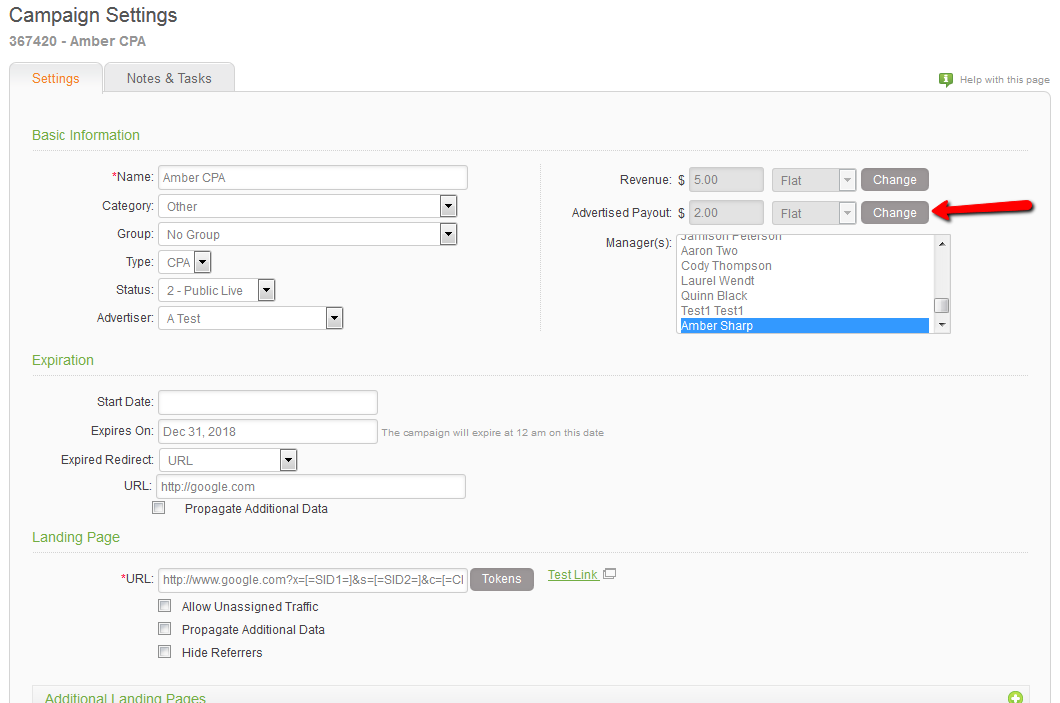
Publish Settings within the campaign settings:
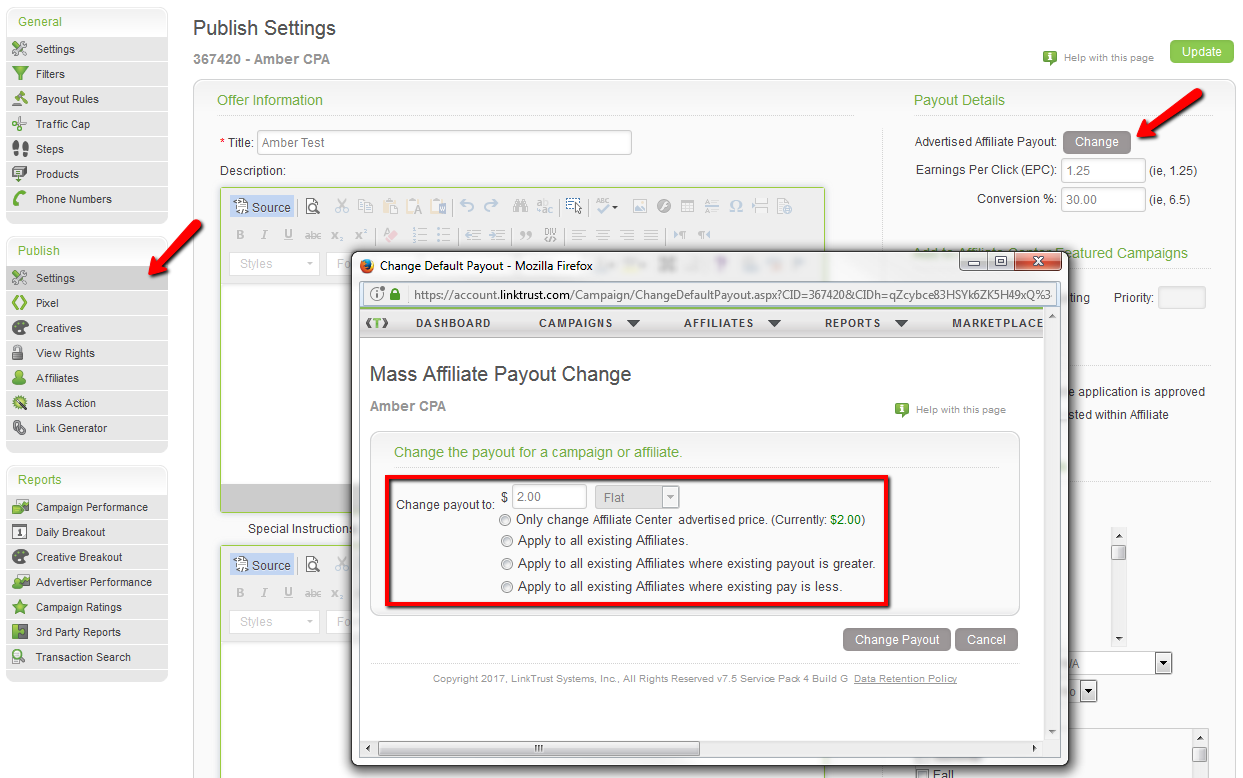
Payout Rules
You can set up payout rules based on criteria and by productID (See also Payout Rules)
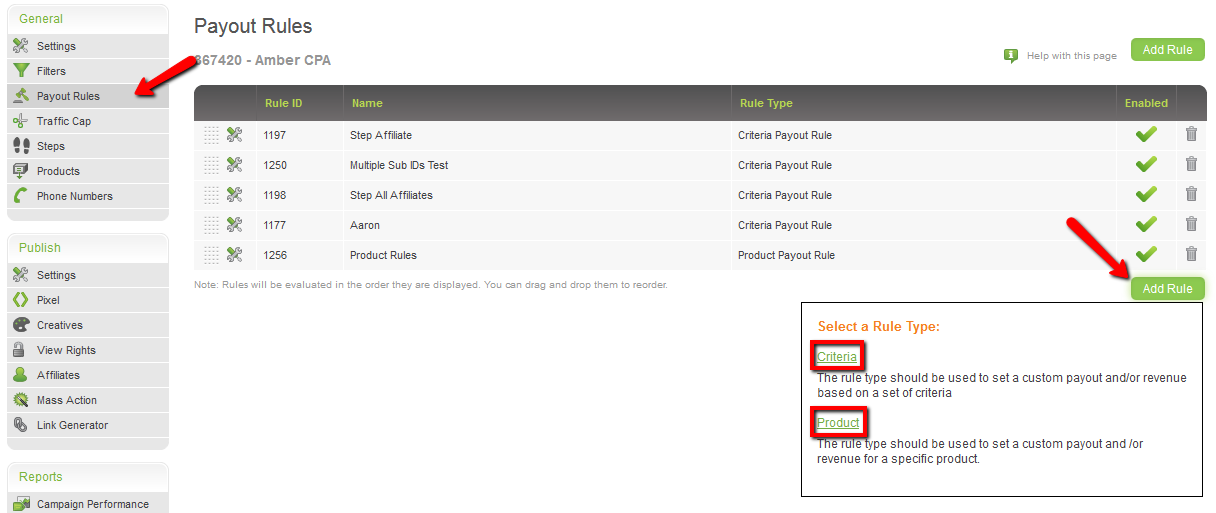
By Criteria: You can control the payout by either a value coming in on the click, conversion pixel, or both. The Criteria payout option is based on an IF/Then function.
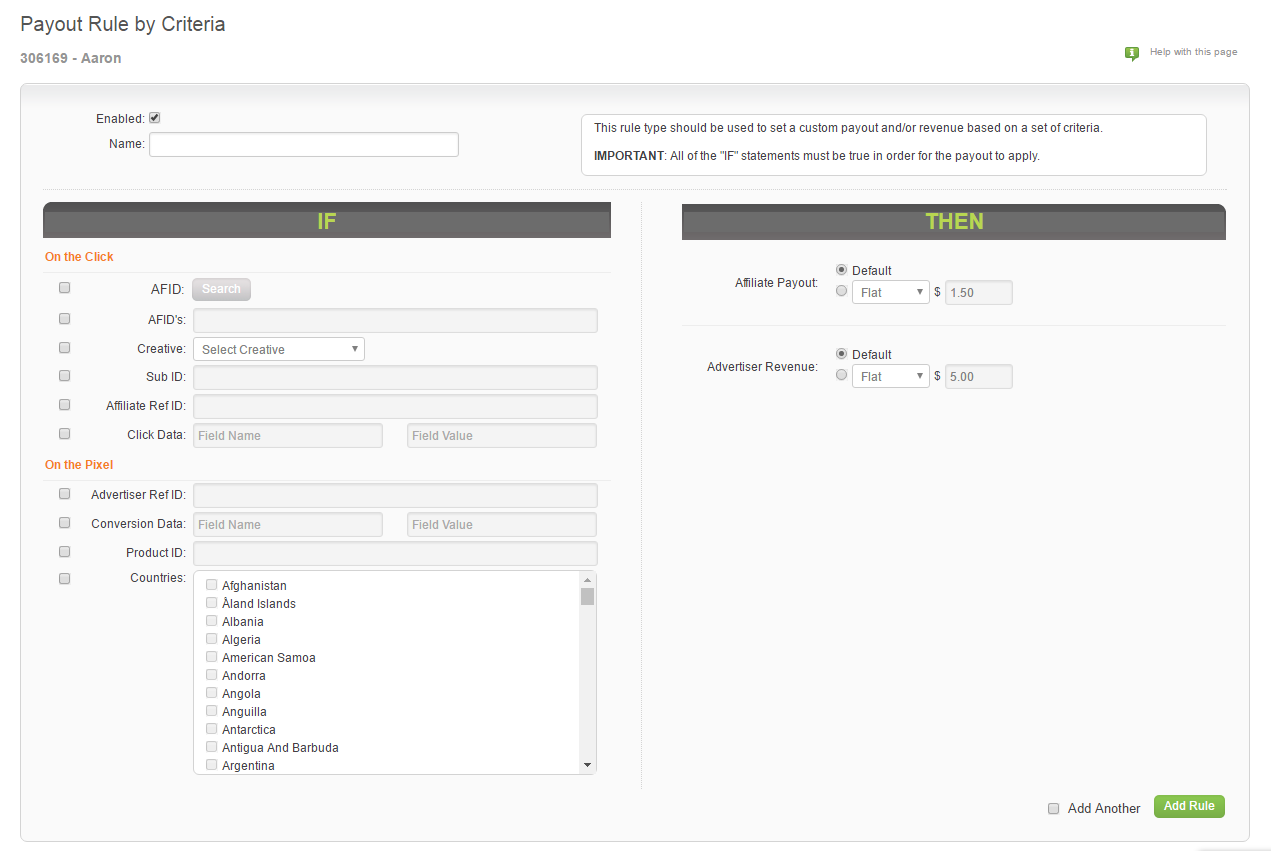
By Product ID: This rule type should be used to set a custom payout and/or revenue for a specific product. In order to make this work, add "&productid=" to the end of the confirmation pixel URL along with the product's name, SKU, or ID.
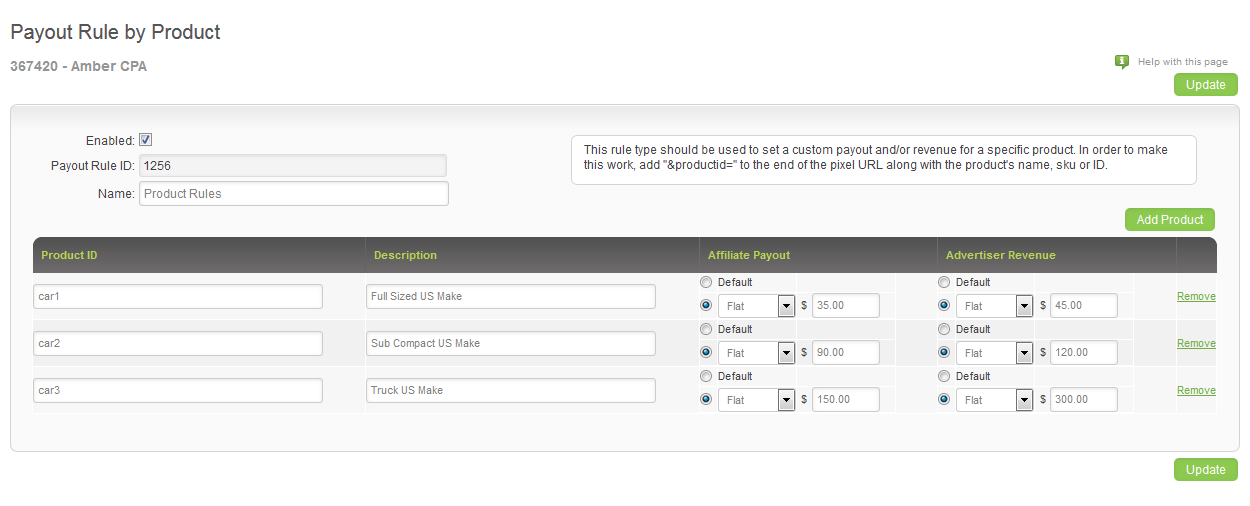
By Creative
You can setup a creative and assign a payout to all affiliates running that creative or to a single affiliate that is assigned to a specific creative.
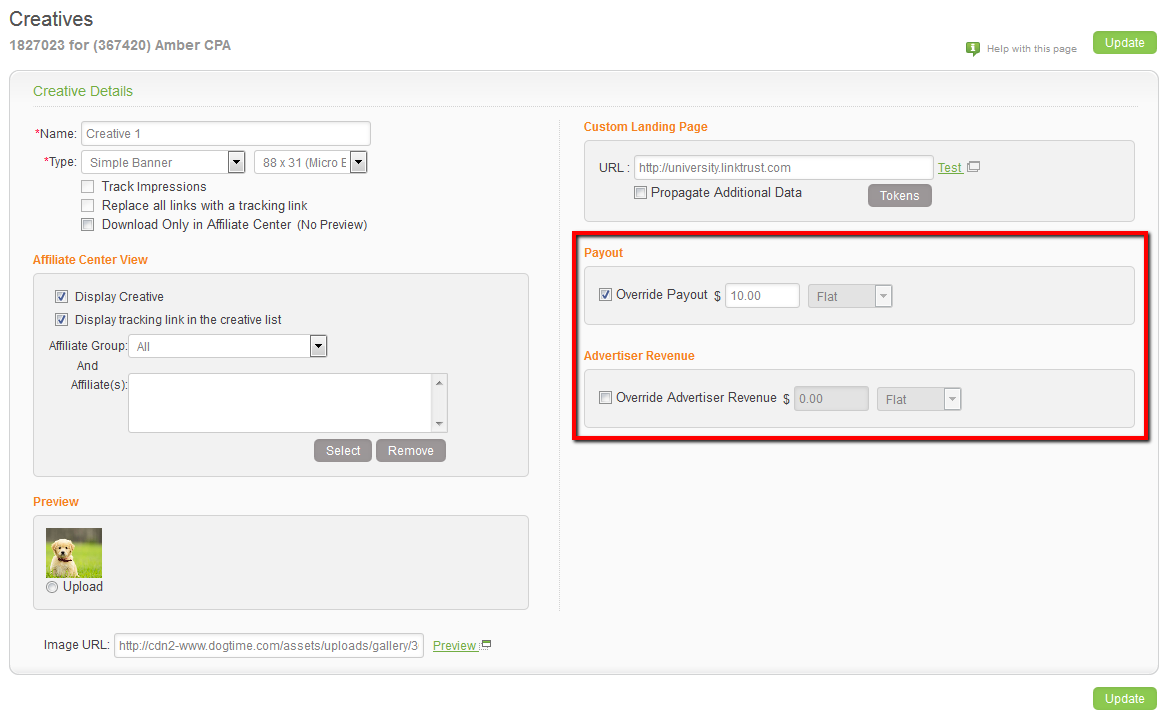
Mass Action
You can edit the payouts for multiple affiliates by using the Mass Action feature in the Campaign Settings.
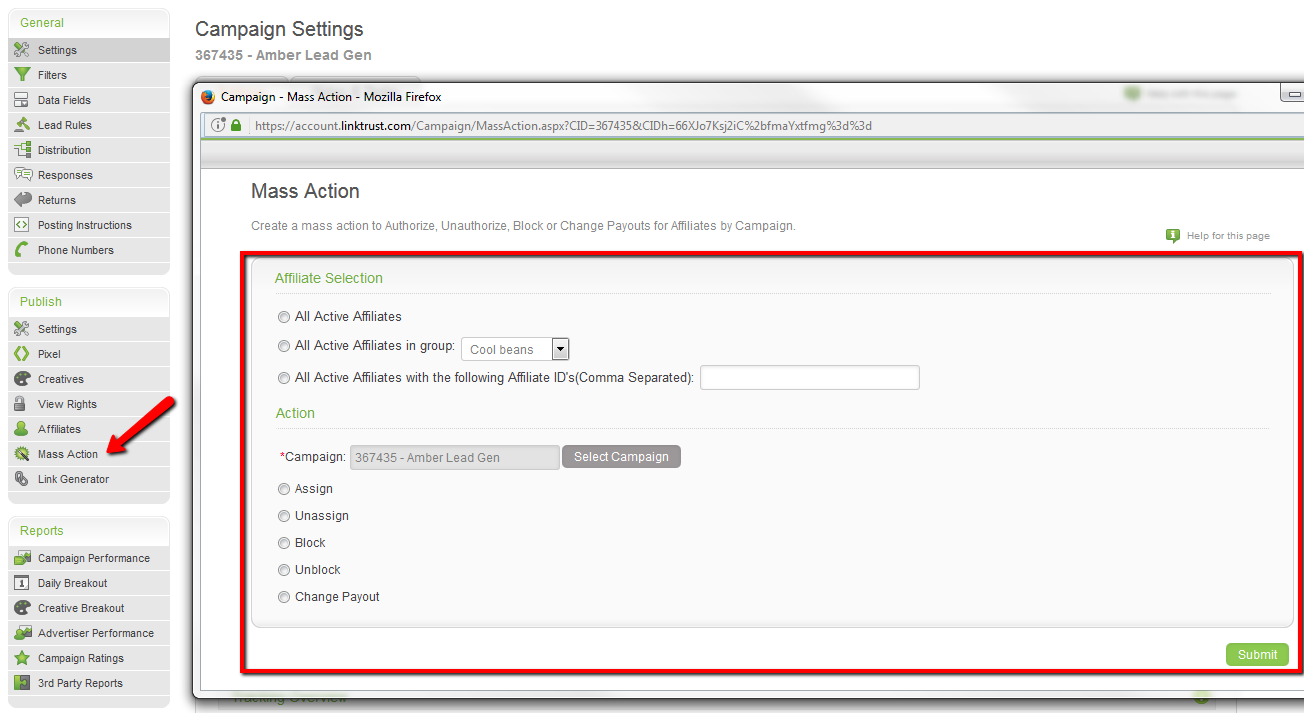
Or by going to the Affiliate Menu:
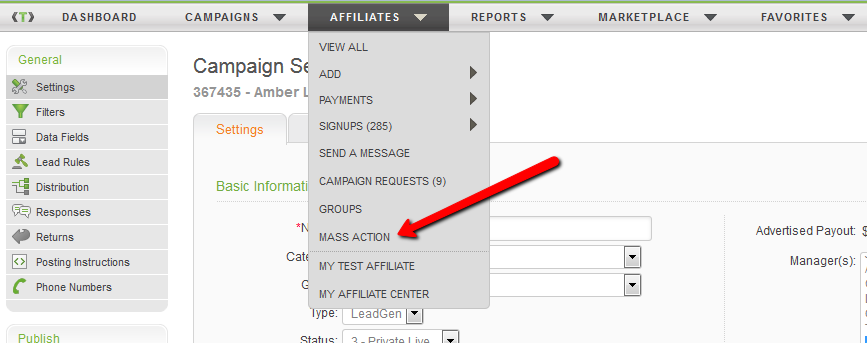
Step Tracking
Override the default affiliate payout when a step pixel is placed in the advertisers landing page. (See also Steps)
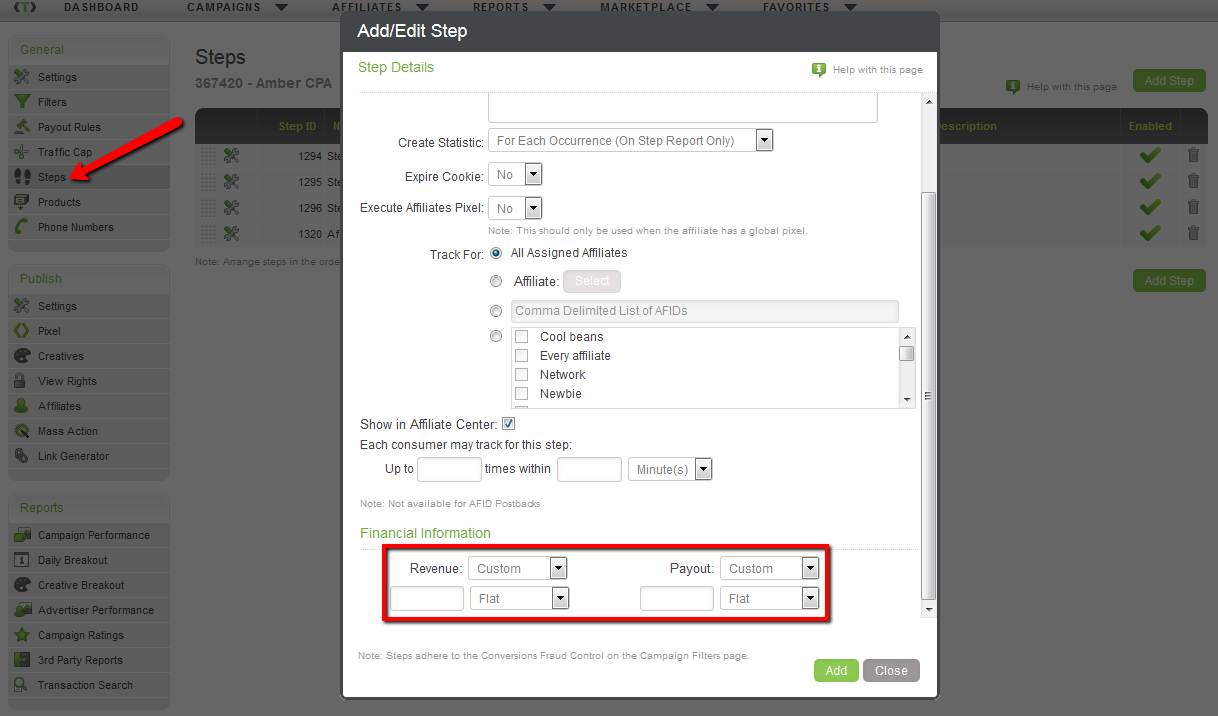
Affiliate Details
Set a custom payout for an affiliate in their details for any of the campaigns that they have been assigned to.
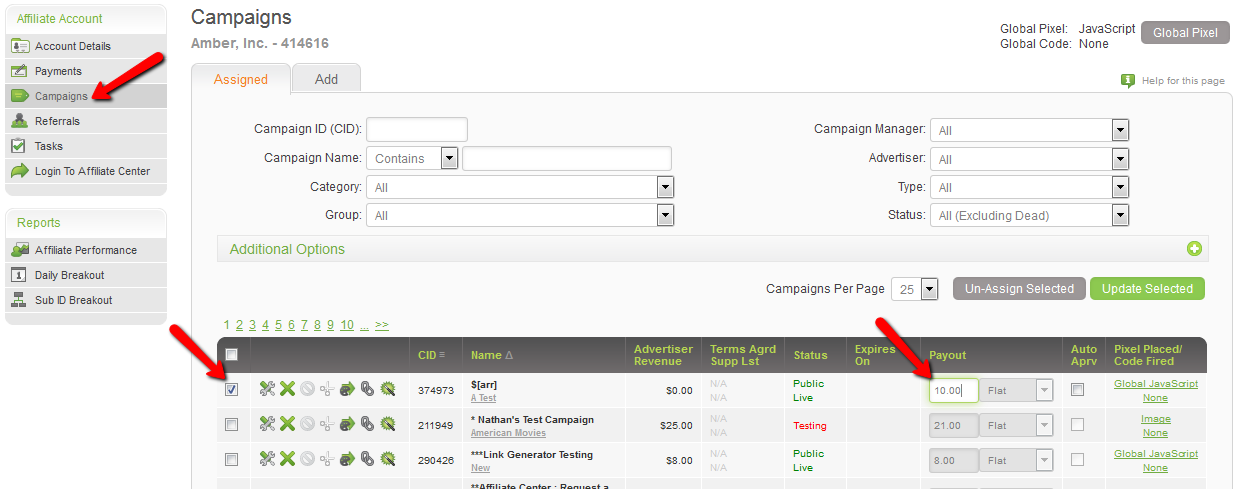
You can also customize the payout by Sub ID:
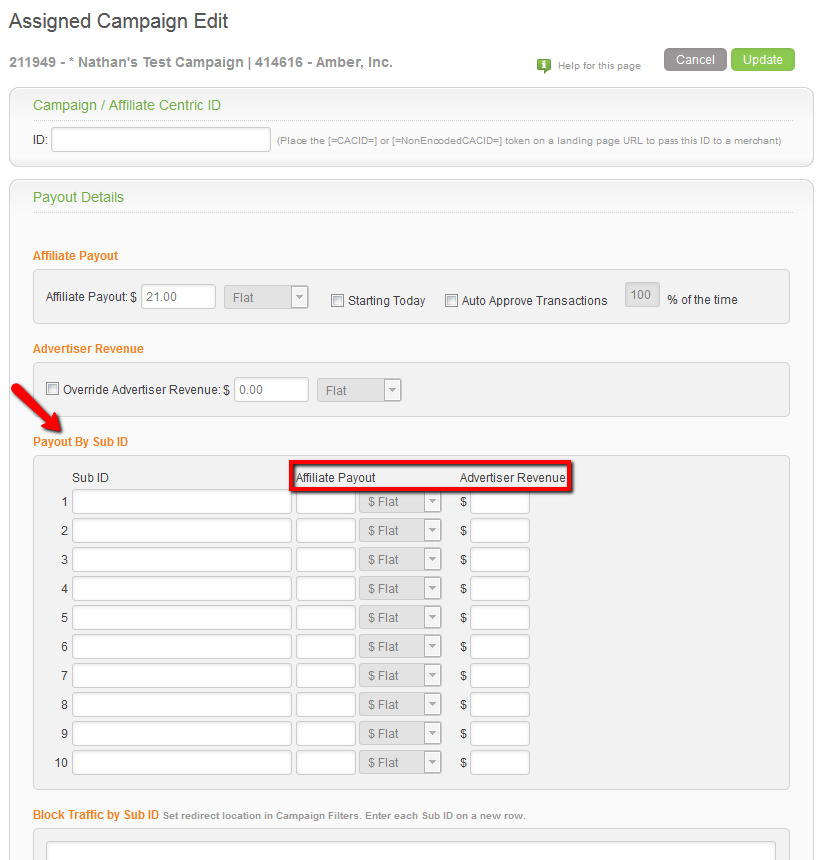
Transaction Details
Edit the payout in the transaction details listing when you click on the number under the Conversions or Approved columns in any of the reports.
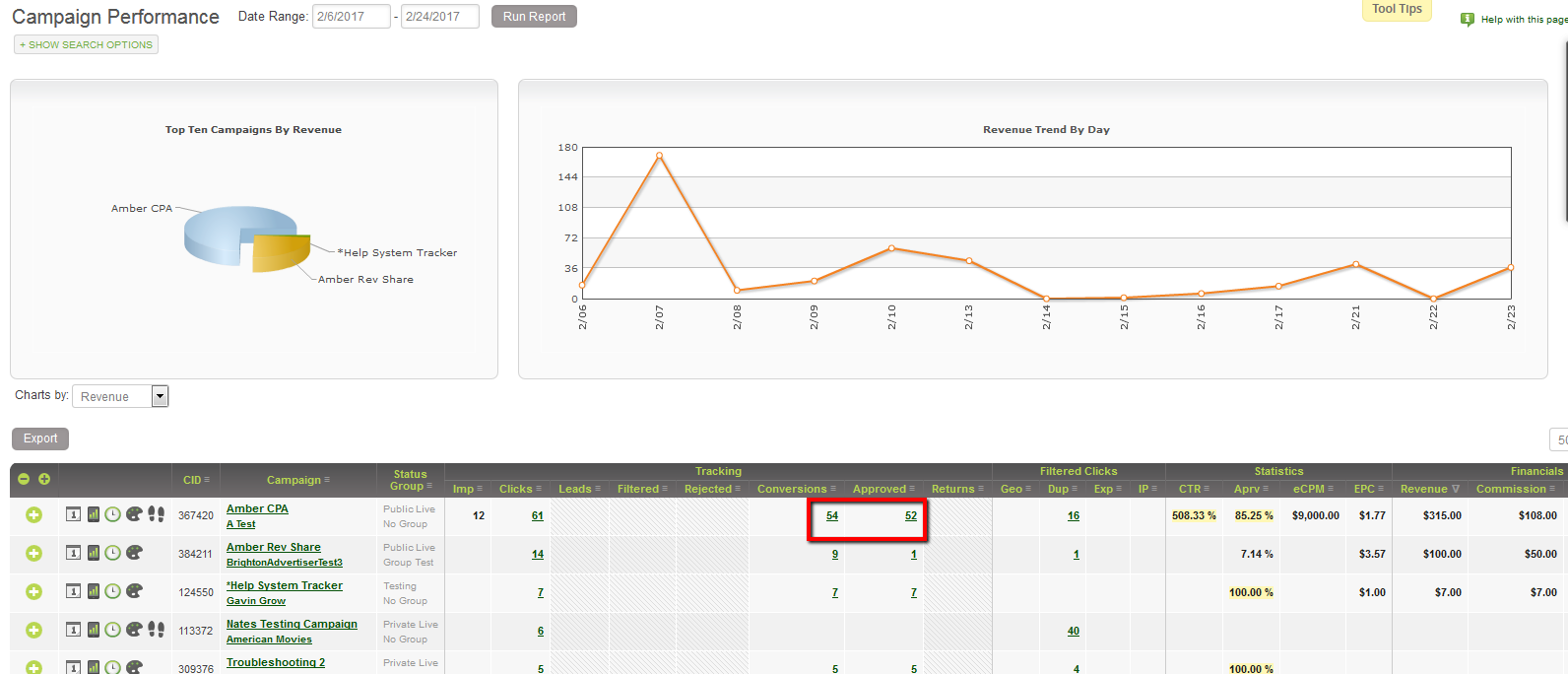
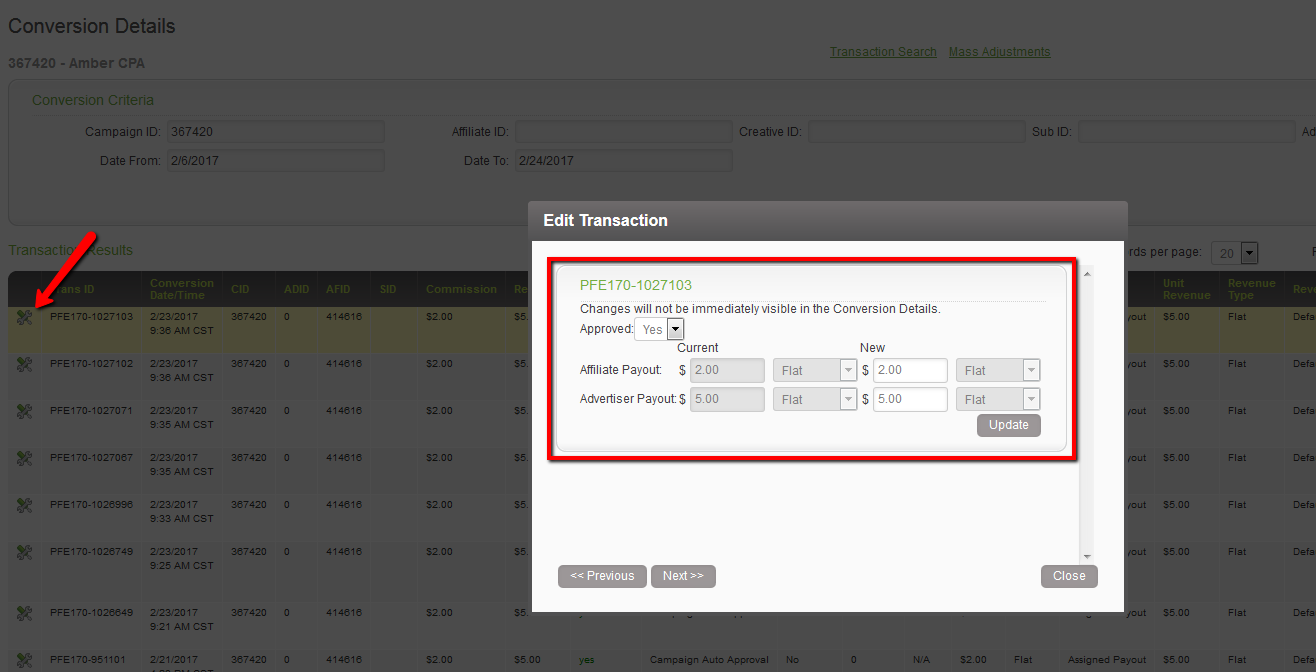
You can request a demo to see LinkTrust up close and experience how it can help you, or start your free 14-day trial now.
Need help with this feature or have questions? You can contact our support team at support@linktrust.com
